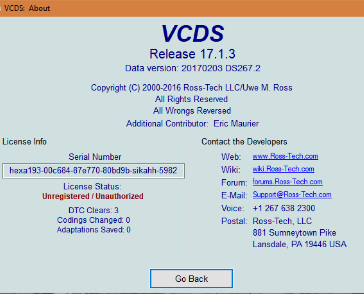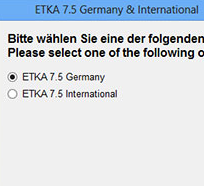VAG 17.1 VCDS 17.1.3 ERROR”SORRY! THIS FUNCTION REQUIRES A LICENSED INTERFACE “ VCDS 17.1.3 Genuine Ross Tech Interface works support with VCDS 17.4.2 AUDI/VW/SKODA/SEAT. Genuine Ross Tech VAG COM Cable VCDS with original factory plan 1:1 chips, can work with all version vcds software released on Ross Tech website. autocardiag.com customers get the error “Sorry! This Function Requires a licensed interface” when he use the Genuine Ross Tech vcds interface, autocardiag.com share you how to solve Genuine Ross Tech VAG COM cable error. Original Plan VCDS Kabel VAG Diagnose with VCDS Software Update Online GENUINE ROSS TECH VCDS 17.1.3 INTERFACE PROBLEM: Look, it says unauthorized cable and I need to reset it. According to your own article, v1.8 loader can do it. But I have version v1.1 which doesn’t have button to do it, it has only 3 buttons. So I need download link for version v1.8 or newer if it exists, so I can reset the cable and use it ! Pls Help! Error Show: “Sorry! This Function Requires a licensed interface.” Analysis by buyobdii.com Tech Support Team: Your Ross Tech VCDS cable was locked and your loader software is expired. HOW TO SOLVE VAG 17.1 CABLE ERROR”SORRY! THIS FUNCTION REQUIRES A LICENSED…
How to use offline function with VXDIAG VCX NANO for Ford IDS V101 Mazda VXDIAG VCX NANO Introduction: Model name:VXDIAG For Ford/Mazda Software Version: FORD IDS Version: V101 Mazda IDS Version: V103 Update:Online Car Models: For Ford/Mazda Languages:multi-languages Functions:Diagnostic interface Connection:By OBD2. Computer requirements:XP/WIN7/WIN8 Once you install well of the vxdiag ford JLR SSD software. You can open the software you installed. 1 Find the JLR_off_line folder and open it. 2 Copy the file of app.war、app.properties and JVM_JARS.xml 3 Open the c:\program files\jlr\ids\sdd ,put the copied app.war、app.properties and JVM_JARS.xml into here,and cover the old file it had. Then ok! ================================== 24hour Online Customer Service: E-mail:autocardiag@gmail.com Skype:Marshall.obd2 Whatsapp:86-13476108995 http://www.autocardiag.com ==================================
Ford Fusion diagnostics It’s a discussion of a Ford Fusion owner and users with Ford VCM II or VXDIAG VCX Nano.. Wish this also helps those considering which Ford diagnostic tool to buy. From Ford Fusion owner: I own a 2012 Ford Fusion 3.0 V6 (Americas) and I’d like to buy a diagnostic tool to play with it. I live in Brasilia-Brazil and it seems no independent auto repair shop has IDS, only Ford dealerships, which cost a small fortune to use it in my car. I was thinking about buying a VXDIAG NANO, since it costs considerably less than SP-177C VCM-II. It’s for my own personal use, not to be used professionally. I’m also thinking about reprogramming the ACM (audio control module) to enable the rear backup camera. I already have a VIN number of a similar car equipped with it. Is it hard to do? Can it be done using VXDIAG Nano? Is there any good trusted dealer for VXDIAG VCX Nano or VCM-II SP-177C? From VXDIAG Nano or VCM 2 users: VCM II is more stable and good clone. ———————————————————————————————————————– Full chip high quality VCM II But be careful programming! ———————————————————————————————————————– VCMII is just slightly more expensive…
VAG 17.1 VCDS 17.1.3 Diagnostic Cable HEX USB+CAN Interface for VW, Audi, Seat VCDS 17.1.3 update and improvements include More DTC Freeze-Frame data displayed Updated Advanced Measuring Value Selection Window Major firmware enhancements for HEX+CAN interfaces Improved UDS mapping speed and reliability when sub-channels are present; progress indicators. Fixes SRI reset in newer Crafter instruments. New ASAM data and Label Files Many other fixes, updates and improvements • Is fully compatible with all VW, Audi, Seat and Skoda models through the current model year, including models using a direct CAN connection for diagnostics. • Has a database of more than 14000 fault-codes and measuring-block texts. • Can use the new 7-Digit PIN/SKC codes to match new keys in all immobilizer equipped VW/Audi/Seat/Skoda models. • Allows you to view, log, and graph 3 groups of Measuring Blocks at once. • Can access all control modules which require proprietary VAG modes running the KWP-2000 protocols (2001+ Teves Mk.60 ABS, numerous 2002+ modules), KWP6000 (CAN) and/or KWP7000 (UDS). • Reset all service indicators (including 2013 and later Audi and VW) • Reads and clears all fault codes Covers all modules including airbag, ABS, engine, gearbox, central locking etc. VCDS 17.1.3 software version Inside the…
Cracked VCDS 17.1.3 software Free Download VCDS 17.1.3 New added functions: -Support for MLB2 platform cars (HEX-NET interface recommended) -Support for 2016 and early model cars -Greatly expanded the amount of DTC Freeze-Frame data dsiplayed -Improvements in Advanced Measuring Value Selection Window -Display of factory identifiers instead of arbitrary location numbers -Support for Six-Digit security access codes -HEX-NET Turbo and other speed optimizations -Optimized low-level timing routines and CPU core affinity -Major firmware enhancements for HEX+CAN and Micro-CAN interfaces -Improved UDS mapping speed and reliability when subchannels are present; progress indicators. -Fixes SRI reset in newer Crafter instruments. -New ASAM data and Label Files -Support vehicle list: For AUDI VW SEAT SKODA VCDS 17.1.3 software version Inside the archive there is HWType detect tool, ATMega dump (FW+BootLoader for HW type 0x44 & 0x46 + EEPROM), FTDI EPT and XML file, original installer and cracked exe. Cracked exe disables internet connection to ROSS, marriage with FTDI Chip ID and clears blacklisted serials. VCDS 17.1.3 FAQ: Q: PC internect connection? A: yes,but not suggest. Q: run RT software directly? A: no,run modified software from us,working perfectly same to RT software. Q: VCDS 17.1.3 is long coding full functions? A: yes.full functions. Q: change…
MultiDiag 2015 Pro plus (Pro+)=CDP plus Delphi DS150E MultiDiag 2015 Pro plus (Pro+) is the professional vehicle diagnostic interface, it will offer diagnostic service solutions for vehicle electronic, MultiDiag Pro+ is a quick and reliable vehicle diagnostic tool serving as a link between vehicle and computer. Bluetooth MultiDiag Pro+ with Flight Recorder, MultiDiag Pro plus also is an Auto power Adapter for Vehicle Diagnosis, it has the same vehicle diagnosis function with CDP plus and Delphi DS150E(New VCI). Multdiag Pro 2015 USB Version Single PCB For Trucks and Cars: http://www.autocardiag.com/multidiag-pro-201503-usb-version-single-pcb-for-trucks-and-cars-p-738.html 2015 MultiDiag Pro plus( Pro+ ): Flight Recorder Multi Colour Indicator Connector With LED Real time function Universal for cars & trucks Software version: 2014.Release 3 / 2015.Release 1 Vehicle coverage: For cars and light vans from 1988 onwards, a total of 47 different brands. For light and heavy commercial vehicles, buses and trailers from 1995 onwards, a total of 37 different brands. MultiDiag 2015 Pro software Supported Languages: English, Cesky, Dansk, Deutsch, Espanol, Francais, Greek, Hollands, Hungarian, Italiano, Norsk, Polish, Romania, Russian Srpski, Suomen kieli, Svenska, Turkish… Optional: 1: China Factory Design MultiDiag Pro: Bluetooth or Not (Double PCB Board) 2:Original Factory Design MultiDiag Pro: Bluetooth or Not (Single…
Multidiag Pro 2015.03 Single PCB For Trucks and Cars Without Bluetooth How to use Multdiag Pro plus( Pro+ ) Software Version 2015.03 Multdiag Pro Introduction: Model name:Multdiag Pro Software Version:2015.03 Update:By link Car Models:For multi-cars and trucks Languages:English, Spanish, French, Italian, Portuguese, Czech, Dansk, German,Turkish, Greek, Dutch, Hungarian, Norwegian, Polish, Romanian, Russian, Serbian, Swedish, and so on. Functions:Diagnostic interface Connection:By OBD2. Computer requirements:XP or WIN7/8 Multidiag Pro Install and User Note: 1 We offer 2015.01 Multidiag plus and 2015.03 Multidiag plus version free to download. 2 2015.01 Version is without keygen,you need send file to us activate,please notice. 2015.03 has keygen in download link. 3 Don’t install any anti-virus software on your computer.Disconnect the internet please. CDP Diagnostic Tool Using the latest Bluetooth wireless technology, faster diagnosis,supports diagnostics on around 54,000 vehicle systems.on more than 4000 models from over 48 Vehicle Manufacturers. Full system coverage for BMW, VAG, Ford, Peugeot, Citroen, Renault, Vauxhall, Rover, Fiat, Volvo, Mazda, Mercedes, Smart, Nissan, Subaru, Toyota, Hyundai….and more! Multidiag Pro software: Multidiag Pro Function: 1. Read & Erase Fault Codes & SLR All Systems(Petrol & Diesel Engine Management, ABS, Instrument panel, Climate control, Gearbox, Immobiliser, SRS, Multifunction (Central Body, Central Locking, Convenience Systems, Chassis, Infotainment, Lights, Navigation, Seats, TPMS…
Online Perfect Version With All 21 Adapters DHL Ship CARPROG 8.21 CarProg 8.21 Introduction: Model name:Carprog full perfect version Software Version:V8.21 Update:By link Car Models:For Multi-cars Languages:English Functions:Ecu Programmer +Airbag +few mileage correction Connection:By OBD2 Computer requirements:WINDOWS XP, WIN7, WIN8, WIN10 Operation system. Carprog 8.21 activation method introduction Here is the instruction on activating Carprog 8.21 perfect online version China clone on Windows 7 operating system by BUYOBDII.COM engineer. Software version: v8.21 Free download carprog v8.21 perfect online software (Disable anti-virus software) Optional operating system: Windows XP, WIN7, WIN8, WIN10 Part 1 – Carprog 8.21 activation & installation Establish a new folder named “8.21” on Desktop Copy all the files in carprog 8.21 DVD disk (E:) to the new folder “8.21” on Desktop Open “Carprog 8.21” application Send the hardware ID to the dealer to get the activation code Run Carprog 8.21 interface automatically, then close it Part 2 – Carprog v8.21 read EEPROM M35080 Automatically installing device driver software… Reading device info… Select EEPROM-> 93C 24C 95x v2.6 Click on the tool icon Select M35-> 35080-> read/ verify, then click OK Click the fourth icon on the top icon column for initialization Initializing… Reading… Verifying… Verify ok ================================== 24hour Online Customer Service: E-mail:autocardiag@gmail.com Skype:Marshall.obd2 Whatsapp:86-13476108995…
BMW ESYS 3.29.0 software is coming! Below is BMW E-SYS 3.29.0 + Psdzdata 3.61.5 Lite free download link. Work with BMW ENET Cable and ICOM for BMW Coding easy… WIFI BMW ICOM A2+B+C Diagnostic and Programming Tool With HDD http://www.autocardiag.com/wifi-bmw-icom-a2bc-diagnostic-and-programming-tool-with-hdd-p-499.html Download BMW E-SYS 3.29.0 Setup Build 48884: https://mega.nz/#!dERyUYCY!tW40F79km2jtLyEcR4e-RIB2Z6t0L2G7zOjlsAd5DcE Download Psdzdata 3.61.5 Lite: https://mega.nz/#!ehEjDLJb!gVbQZGfofR-BVzb_dn7sP1aYxqmtrSKNvmjUDa-kmKY NO pass, free to all. Enjoy at your own risk and hope it helps! BMW E-SYS 3.29.0 software info for checking Operating system: WIN XP 32 bit, WIN 7 32 bit RAM: At least 512MB Processor: Pentium 4 computer with minimum 1GHz clock frequency Java version: Java 1.6.0_27, Java 1.7.0_51 (32 bit), Java 1.8.0_92(32 bit) Hardware interface: BMW ICOM A2, ICOM NEXT, BMW ENET Coding Cable… Difference: ENET Cable is cheapest solution for BMW F Series Coding. But with ICOM, you can not only do coding, but diagnosis all BMW E, F, G, I Series… How to install E-Sys 3.29.0? (Set E-Sys 3.26.1 as example) Extract E-Sys using Winrar. Right click it and click “extract here”. Run E-Sys_Setup_3_26_1_b42487.exe Select language, click “Next” then “I accept the agreement” then “Next”. Click “Browse” to choose where to install E-Sys. The default location is C:\EC-Apps\ESG\E-Sys. Set the data path for E-Sys, the default is C:\Data. Click next until the installation begins. Click “Finish” to complete the…
2017 Honda HDS 3.102.004 Work with HDS HIM Free Download Honda HDS 3.102.004 is now available and tested on Honda HDS HIM Diagnostic Tool, 100% working! Download FREE and NO PASS. But still enjoy at your own risk. Free download Honda HDS Diagnostic Software 3.102.004: https://mega.nz/#!U0swkDab!QJQdQrQ2gkfDdEytkaDVDKa5vJSZL5YlOoVQWx43gb4 Honda Diagnostic System Honda HDS 3.102.004 English WIN32 Honda HDS 3.102.004 support Windows 7/ 8/ 10 (WIN 8 is tested, other systems haven’t tested) What can you do using Honda HDS HIM with Honda HDS 3.102? Support VIN Reader. Test Coverage: Dynamical, Body, Chassis, ABS, SRS, Anti-theft, etc. For Honda HDS supports CAN BUS system, and it can re-program the Auto ECU. Support for Honda vehicles from 1992-2017 year Honda HDS HIM Functions: Reading and decoding fault codes from control blocks memory Deleting fault codes Displays system current parameters in digital form Combined displaying of data Management of executive devices Logs keeping – writing and keeping of digital parameters in memory Special functions – changing of permissible settings of blocks, programming etc. Honda HDS HIM + Free Z-TEK USB1.1 To RS232 convert connector $99 Ship from US No Tax Here you go: http://www.autocardiag.com/for-honda-hds-him-diagnostic-tool-with-double-board-p-457.html
Mercedes Xentry software 2017.07 Free download for MB SD Connect C4 https://mega.nz/#!Z1p31TZT!YEPhcSvtjmKVClCqHX72bhyDim2jgnTyA40hvkw-kGw Pay attention mates! Here comes latest 07.2017 Mercedes Xentry Diagnostics! Below you get free download link for 07.2017 MB Xentry software +07.2017 MB Xentry wallpaper. Enjoy at your own risk. No pass Thanks MHH forum! Date: 2017.07 Version: 2017.07 Developer: Daimler AG Language: Multilingual Any TESTED& WORKING& SAFE Mercedes Xentry software? Yes! Here you go: Mercedes DAS Xentry 05.2017 HDD for WIN7 500GB Or Mercedes DAS Xentry 05.2017 SSD for WIN7 256GB Some reviews on 07.2017 DAS Xentry, hope it helps! This version is mostly the same like previous, some more protection and redesign. The same bugs with this version, possible it’s normal according to Daimler opinion: –StartKeyCenter doesn`t not show key validation dates. Any key. But Xentry understands validation dates perfectly. –AddOnCenter doesn`t close to a tray, if it was once opened, it stays at the taskbar always. Then a problem with a computer Shut down. Changelogs were renewed. “The XENTRY Diagnosis Software has undergone a redesign. A Help Card with details can be found in the Support Tool.” DAS 7.7.2.1 version like in 2016.07. Limitations for Old keys: StartKeyCenter limitation…
Xtool x100 pad v2.4.0 c60.apk free download link and Xtool X100 pad update procedure. Xtool x100 pad_v2.4.0_c60.apk free download link: https://mega.nz/#!0do3iRKa!Rg5BwyUviuQBu_4eWKAqwBoYi7UcmN_RuSOymRFtgDc Xtool x100pad_v2.4.0 update procedure: Enable the wireless WIFI network connection or plug the USB into the computer and Xtool X100 pad. Send the APK application (Download above) to the X100 PAD machine. Open “x100pad_v2.4.0_c60.apk” and click UPDATE. X100 pad one-click update: X100 pad update tip: If you got error to activate Xtool X100 pad “please wait…”, try to update X100 PAD to the newest version with “x100pad_v2.4.0_c60.apk”. ================================== 24hour Online Customer Service: E-mail:autocardiag@gmail.com Skype:Marshall.obd2 Whatsapp:86-13476108995 http://www.autocardiag.com ==================================
2017 ETKA 7.5 VW/SEAT/SKODA/AUDI Electronic Parts Catalogue! Tested it working on Windows 7/8/10. Enjoy but try it on your own risk. Free download link to V2017 ETKA 7.5 PLUS ETKA 7.5 Updater+ ETKA 7.5 2017 (Germany+ International) part1-part 15 https://mega.nz/#F!0IlFER6Y!y7ASjGa6d9Bpm6emMTh_Rg Password: mhhauto_XXL24_1uR81qQMy7sU110 ETKA 7.5 2016 Tested Safe and 100% Working + NO Need Activate (Windows XP 32bit) Installation Instructions: Download all ETKA 7.5 2017 (Germany+ International) part1-part 15.rar Files, extract it and start ETK75P_v2017.exe. The Installation Wizard will guide you through the installation. Note: Use WINRAR or 7-ZIP to decompress the Files or you’ll get “Wrong Password” Error! The Install Passwordis: 2017@by-carfreak.kiss (Not the archives password) Please type in the password manually! The setup doesn’t like Copy & Paste. The install process continues with the necessary Hardlock Driver Installation. The System will be restarted automatically. Before you start ETKA, run the Patch ETK75P-PATCH-INT.EXE after installing ETKA 7.5 PLUS Germany/International. Install the latest Updates – start ETKA updates V1.8.exe Needed File in the attached link: ETKA 7.5 Updater.rar Now 2017 ETKA 7.5 PLUS is ready! Some users feedbacks on 2017 ETKA 7.5 PLUS Tested it OK on Windows 7 Starter 32-bits! If hard lock is not working, you must run it as Admin. Installed flawless in Windows 10×64, just can’t…
Vpecker Easydiag vs Xtuner vs Launch X431 vs Delphi ds150e vs Ucandas VDM 2. Part 1: Vpecker vs Xtuner vs Launch vs Delphi vs Ucandas Vpecker vs Xtuner: XTUNER is the new Tdintel VPECKER with the same software and functions but only different from the names. work good at full-system obdii diagnostics and special functions (DPF reset, ABD bleeding, battery match, EPB function, oil reset, TPMS, etc.) through Bluetooth or WiFi on Windows 7/8/10, with optional languages. Vpercker vs Launch: Compared with Launch X431 v scan tools, Vepcker easydiag highlights its Indian car diagnostic features. So far, Vpecker easydiag diagnostic tool is the only one for all Indian cars: Tata Mahindra Maruti, to have obdii diagnostic tests. And there is a Vpecker easydiag indian version, only working with optional operation system incl Windows XP/7/8/10, to have obdii diagnostic tests and perform special functions (Battery configuration, ABS Bleeding, EPB, Oil Reset, TPMS,DPF RESET) for Tata Mahindra Maruti cars in India. Vpecker vs Delphi: Vpecker easydiag supports more languages than Delphi Ds150E New VCI French, Italian, Chinese (simplified), English, Chinese (Traditional), Japanese, German, Russian, Spanish, Portuguese, Polish, Turkish, Dutch, Hungarian, Korean, Czech, Arabic, Indonesian, Persian, Thai , Vietnamese, Finnish, Swedish, Romanian, Bosnian, etc. . More languages available means it…
How to update vas5054a firmware Here you go mate, what fantomel posted long time ago regarding VAS5054A firmware update, incl. how to upgrade, where to replace firmware. First, THANKS fantomel for this. Download vas5054a firmware update fix: (by Fantomel) https://mega.nz/#!MSIj1aJJ!XDWayKXbrN8fTqogwoA_26ECIMYCctHl11zUKB6Rdrg If your vas 5054a head does not have AMB2300 BT Module then you will have a problem with firmware newer then 1.20.020 To fix this and make it work you must replace after install of package these files from 1.20.020 to your current version for odis-s 2.2.3 and 2.2.4 C:\ODIS-DIAG-MODULES\PDUAPI\VEN-SOFTING\1.20.023\VeCom\VAS5054 for odis-s 2.2.6 C:\Program Files\Softing\D-PDU API\1.20.029\VeCom\VAS5054 for odis-e 6.2.2? C:\Program Files\Softing\D-PDU API\1.20.023\VeCom\VAS5054 for odis-s 3.0.0 C:\Program Files\Softing\D-PDU API\1.20.034\VeCom\VAS5054 How to update vas 5054a firmware: How to tell a good VAS 5054A Bluetooth by PCB: There are two types of Bluetooth modules with vas 5054a scanners High-quality 5054 with Good Bluetooth module A Common vas 5054a with Normal Bluetooth module B Tip: using 5054a via bluetooth connection The diagnostic base system can access the VAS 5054A via Bluetooth. After a connection via Bluetooth to the VAS 5054A has been set up, the Bluetooth software provides a virtual serial COM port (Bluetooth Serial Port Profile). The Diagnostic Base System uses this…