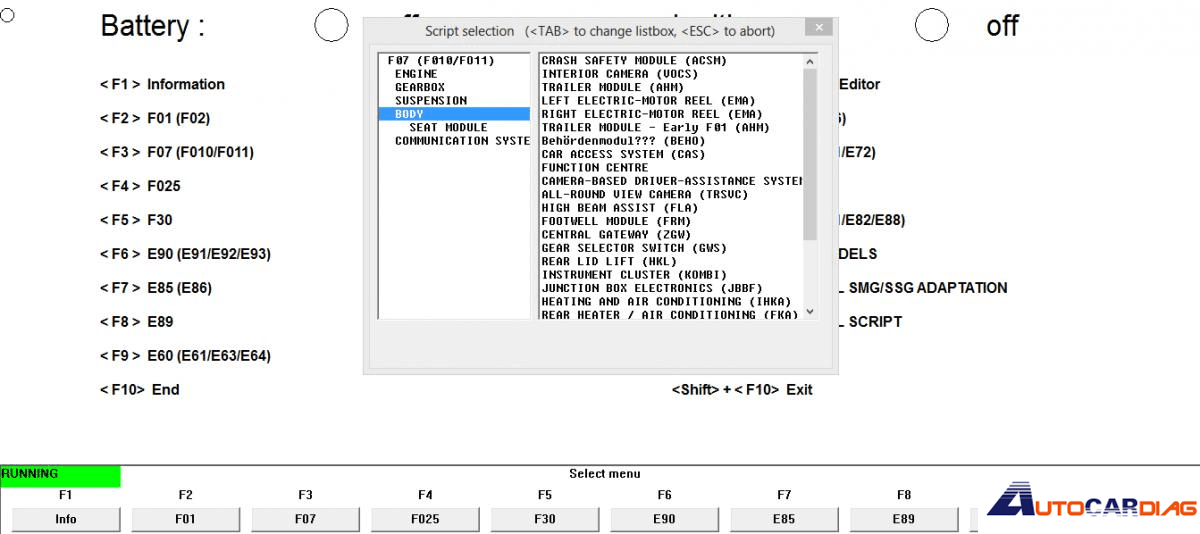Ford Fusion diagnostics It’s a discussion of a Ford Fusion owner and users with Ford VCM II or VXDIAG VCX Nano.. Wish this also helps those considering which Ford diagnostic tool to buy. From Ford Fusion owner: I own a 2012 Ford Fusion 3.0 V6 (Americas) and I’d like to buy a diagnostic tool to play with it. I live in Brasilia-Brazil and it seems no independent auto repair shop has IDS, only Ford dealerships, which cost a small fortune to use it in my car. I was thinking about buying a VXDIAG NANO, since it costs considerably less than SP-177C VCM-II. It’s for my own personal use, not to be used professionally. I’m also thinking about reprogramming the ACM (audio control module) to enable the rear backup camera. I already have a VIN number of a similar car equipped with it. Is it hard to do? Can it be done using VXDIAG Nano? Is there any good trusted dealer for VXDIAG VCX Nano or VCM-II SP-177C? From VXDIAG Nano or VCM 2 users: VCM II is more stable and good clone. ———————————————————————————————————————– Full chip high quality VCM II But be careful programming! ———————————————————————————————————————– VCMII is just slightly more expensive…
VAG 17.1 VCDS 17.1.3 Diagnostic Cable HEX USB+CAN Interface for VW, Audi, Seat VCDS 17.1.3 update and improvements include More DTC Freeze-Frame data displayed Updated Advanced Measuring Value Selection Window Major firmware enhancements for HEX+CAN interfaces Improved UDS mapping speed and reliability when sub-channels are present; progress indicators. Fixes SRI reset in newer Crafter instruments. New ASAM data and Label Files Many other fixes, updates and improvements • Is fully compatible with all VW, Audi, Seat and Skoda models through the current model year, including models using a direct CAN connection for diagnostics. • Has a database of more than 14000 fault-codes and measuring-block texts. • Can use the new 7-Digit PIN/SKC codes to match new keys in all immobilizer equipped VW/Audi/Seat/Skoda models. • Allows you to view, log, and graph 3 groups of Measuring Blocks at once. • Can access all control modules which require proprietary VAG modes running the KWP-2000 protocols (2001+ Teves Mk.60 ABS, numerous 2002+ modules), KWP6000 (CAN) and/or KWP7000 (UDS). • Reset all service indicators (including 2013 and later Audi and VW) • Reads and clears all fault codes Covers all modules including airbag, ABS, engine, gearbox, central locking etc. VCDS 17.1.3 software version Inside the…
2017 Honda HDS 3.102.004 Work with HDS HIM Free Download Honda HDS 3.102.004 is now available and tested on Honda HDS HIM Diagnostic Tool, 100% working! Download FREE and NO PASS. But still enjoy at your own risk. Free download Honda HDS Diagnostic Software 3.102.004: https://mega.nz/#!U0swkDab!QJQdQrQ2gkfDdEytkaDVDKa5vJSZL5YlOoVQWx43gb4 Honda Diagnostic System Honda HDS 3.102.004 English WIN32 Honda HDS 3.102.004 support Windows 7/ 8/ 10 (WIN 8 is tested, other systems haven’t tested) What can you do using Honda HDS HIM with Honda HDS 3.102? Support VIN Reader. Test Coverage: Dynamical, Body, Chassis, ABS, SRS, Anti-theft, etc. For Honda HDS supports CAN BUS system, and it can re-program the Auto ECU. Support for Honda vehicles from 1992-2017 year Honda HDS HIM Functions: Reading and decoding fault codes from control blocks memory Deleting fault codes Displays system current parameters in digital form Combined displaying of data Management of executive devices Logs keeping – writing and keeping of digital parameters in memory Special functions – changing of permissible settings of blocks, programming etc. Honda HDS HIM + Free Z-TEK USB1.1 To RS232 convert connector $99 Ship from US No Tax Here you go: http://www.autocardiag.com/for-honda-hds-him-diagnostic-tool-with-double-board-p-457.html
Vpecker Easydiag vs Xtuner vs Launch X431 vs Delphi ds150e vs Ucandas VDM 2. Part 1: Vpecker vs Xtuner vs Launch vs Delphi vs Ucandas Vpecker vs Xtuner: XTUNER is the new Tdintel VPECKER with the same software and functions but only different from the names. work good at full-system obdii diagnostics and special functions (DPF reset, ABD bleeding, battery match, EPB function, oil reset, TPMS, etc.) through Bluetooth or WiFi on Windows 7/8/10, with optional languages. Vpercker vs Launch: Compared with Launch X431 v scan tools, Vepcker easydiag highlights its Indian car diagnostic features. So far, Vpecker easydiag diagnostic tool is the only one for all Indian cars: Tata Mahindra Maruti, to have obdii diagnostic tests. And there is a Vpecker easydiag indian version, only working with optional operation system incl Windows XP/7/8/10, to have obdii diagnostic tests and perform special functions (Battery configuration, ABS Bleeding, EPB, Oil Reset, TPMS,DPF RESET) for Tata Mahindra Maruti cars in India. Vpecker vs Delphi: Vpecker easydiag supports more languages than Delphi Ds150E New VCI French, Italian, Chinese (simplified), English, Chinese (Traditional), Japanese, German, Russian, Spanish, Portuguese, Polish, Turkish, Dutch, Hungarian, Korean, Czech, Arabic, Indonesian, Persian, Thai , Vietnamese, Finnish, Swedish, Romanian, Bosnian, etc. . More languages available means it…
XTYDIAG XD301 OBD2 Engine Code Reader XTYDIAG XD301 Descriptions: 1.The XTYDIAG XD301 code reader supports all OBD II protocols, including the newly released Controller Area Network (CAN) protocol. Though it is small, it is able to retrieve same information as large expensive scanners! 2.With CAN OBDII SCAN TOOL, you may quickly find out trouble causes (troubleshooter) of electronically controlled systems on your car, by simply connecting 3.With the 16 PIN diagnostic socket, via reading the trouble code (DTC) shown on XTYDIAG XD301, identifying, locating and checking out trouble causes with attached user’s manual. XTYDIAG XD301 Features: 1.Works on all 1996 and newer cars & trucks that are OBDII compliant (Including CAN) 2.Can read and clear fault codes can also be used to turn off the check engine light 3.Support multiple trouble code requests: generic codes, pending codes and manufacturer of custom code 4.Retrieves VIN (Vehicle Identification No.) on 2002 and newer vehicles that support 9 Mode 5.Easy to use with one plug-in; Highly reliable and accurate 6.Single plug, easy to use 7.Free CD-ROM covers 7,000 fault codes defined 8.Stand-alone unit,Safely communicates with the on-board computer 9.No batteries needed-powered via detachable OBDII cable XTYDIAG XD301 Specifications: Display: Backlit LCD, 2-line, 8…
XTYDIAG XD401 OBD2 Code Scanner XTYDIAG XD401 Descriptions: 1. Works with all 1996 and later OBDII compliant US, European and Asian vehicles 2. Easily determines the cause of the “Check Engine Light ( MIL)” 3. Retrieves generic (P0, P2, P3, and U0) and manufacturer specific (P1, P3, and U1) codes 4. Turns off Check Engine Light (MIL), clears codes and resets monitors Displays DTC definitions on unit screen 5. Views freeze frame data 6. Displays monitor and I/M readiness status (emissions) 7. Identifies pending codes 8. Multilingual menu and DTC definitions 9. Retrieves vehicle information (VIN, CIN and CVN) 10. Supports CAN (Controller Area Network) and all other current OBD-II protocols 11. Large easy-to-read backlit LCD screen 12. Extremely easy to use and highly reliable 13. Small in size and conveniently fits in your palm. XTYDIAG XD401 Features: 1. Works with all 1996 and newer cars & trucks that are OBD2 compliant (including CAN protocol) 2. Reads and clears generic and manufacturer specific Diagnostic Trouble Codes (DTCs) and turns off check engine light. 3. Supports multiple trouble code requests: generic codes, pending codes and manufacturer’s specific codes. 4. Language:English, Spanish, French, German Dutch Vehicle Coverage: 1. All US Vehicles from…
J-Link V8 ARM USB JTAG Adapter Emulator And Kess KTAG NXP Chips For 60 Tokens 1. J-Link V8 use AT91SAM7S64, expanding the capacity of Flash and SRAM to facilitate future upgrades; 2. J-Link V8 improves the SWD interface, an increase of driver chips, (V6 and V7 in the SWD is a direct quote from the pin to the target CPU board); 3. J-Link V8 SWD improved control methods, V7 is the I / O direct-drive, V8 with a special method, there is not effective anyway V8`s SWD velocities slower than the V7 4. J-Link V8 have three lights, one directed USB Communications, a direct target CPU, reset state, a direct 5V output is turned on V7 only 1 USB communication indicator 5. J-Link V8`s firmware update process is not DLL, and can not write the same as V7 Bootloader on a simple easy to crack V8`s Bootloader need to implement USB device connectivity; J-Link emulation is SEGGER company ARM core chip to support the launch of the JTAG emulator.With the IAR EWARM, ADS, KEIL, WINARM, RealView and other integrated development environment supports all ARM7/ARM9 core chip simulationThrough RDI interface and the integrated development environment for seamless connectivity, easy, convenient connections…
BMW INPA K+CAN With FT232RL Chip K DCAN USB Interface Interface USB OBD2 for BMW – INPA/Ediabas – K+DCAN allows full diagnostic of BMW from 1998 to 2008 (all functions as in OMNITEC interface). Build in 2 lines K and D-Can magisterial Yes, INPA software works with BMW Fxx Chassis, so long as you have the Fxx .IPO files installed. It will use whatever interface you have defined in EDIABAS.ini, so BMW ENET cable is fine. Also,ICOM A2 is definitely ok. Here is my INPA 5.06 with Fxx Scripts: INPA is not updateable with SP=Daten as it uses only the . PRG files in EDIABAS and its own .iPO files. Here is a full INPA with F and E series for you to download, but no one holds the responsibility for what you will do. If you don’t wanna take any risk with INPA K+DCAN, here is a tested version for you: http://www.autocardiag.com/inpa-kcan-with-ft232rl-chip-for-bmw-obd2-interface-p-468.html Download full INPA on Mega: (on your own risk) https://mega.nz/#F!atxDATqT!r6SO9Wu75GuDJmpbTTO48Q BMW Standard Tools 212 – Install First Includes (EDIABAS v.7.30, Tool32 v.4.03, INPA v.5.06, WinKFP v.5.31 & NCS Expert v.4.01). INPA_Fxx_v.2 – Install Second Copy INPA_Fxx_v.2 folder to C:\EC-Apps\INPA_Fxx_v.2 and EDIABAS to C:\EDIABAS overriding existing EDIABAS Folder. Run INPALOAD.exe from INPA_Fxx_v.2 BIN folder (C:\EC-Apps\INPA_Fxx_v.2\BIN\INPALOAD.exe). Note: DISABLE WINDOWS FIREWALL ANY ANY VIRUS SOFTWARE. Note: For Exx connection, you will need to change EDIABAS.ini file to “INTERFACE = STD:OBD” and edit OBD.ini Com Port settings accordingly to match you PC’s Com Port settings. The quick diagnose with inpa is much easier…
Problem: Very often elm327 users will discover that when the Bluetooth elm327 scanner will draw power supply directly from the car’s OBD port, the indicator of the scanner stays illuminates and drain your battery even the car engine is off. Reason: The ELM327 scanners and other chipsets are designed to connect the power 5V. USB Bus power is 5V. For a few reasons though, most scanners use the constant battery line regulated to 5V instead of the 5V USB. Possible solution: Option 1: 1. Solder a jumper to the obdII chip and clip the vbatt line. 2. Cut the VBatt line in your obdII connector (Vehicle Side) which is pin 16. Connect Acc power. Now your OBDII reader will only run when the car is running and prevents any battery drain conditions. 3. Get an OBDII extension cable and soldier in a switch to the vbatt wire. Option 2: 1. Use a relay to make it automatically turn on once the car is turned on. 2. Get an OBDII extension cable and hook up the power wire to the N/O (Normally open) relay contact. 3. Take a switched 12V acc power and an earth/ground wire to the coil of the…
V11.20.019 Toyota TIS Techstream Free download Here is the free download resource of Toyota Techstream V11.20.019, which enhances and adds a lot in functions like health check (diagnosis), customize setting, ecu programming and CAN BUS for many models. Free download Techstream: Techstream 11.20.019 – newest but unknown security https://mega.nz/#!rRR3kIBJ!l-y7uP4i5oh6MksxAxFIKquorGLretTMyshEoIrNB7Y Techstream 11.20.019 – newest and tested without issues http://www.autocardiag.com/1200127v-mini-vci-toyota-tis-techstream-ft232rl-chip-diagnostic-tool-with-keygen-p-476.html Techstream TIS 10.30.029 – without issues, safe Note: ECU programming function via Techstream only can be performed on VXDIAG VCX NANO for Toyota; Xhorse Mini VCI cable can only do some easy diagnosis and customize setting, but not ecu programming. Save
BMW INPA K+CAN With FT232RL Chip K DCAN USB Interface Interface USB OBD2 for BMW – INPA/Ediabas – K+DCAN allows full diagnostic of BMW from 1998 to 2008 (all functions as in OMNITEC interface). Build in 2 lines K and D-Can magisterial BMW INPA Ediabas 5.0.2 download, inpa 5.06 download, inpa 6.4.7 download here…and install it on Windows XP/ Vista or Windows 7/ 8/ 10 (32bit or 64bit), to get it work with K+DCAN USB cable. INPA download INPA 5.0.2 download (tested OK) Inpa v5.0.2 Ediabas v6.4.7.rar INPA 5.0.6.rar INPA/ediabas 6.4.3 full.rar ediabas 6.4.7 inpa 5.0.1.iso More: INPA Ediabas download BMW inpa cable Basically, there are two methods for users to get the INPA K+DCAN usb cable, to buy a complete one or simply build one yourself. Read the following to get it. One way is to build a cable yourself. Cost for this would probably range anywhere between 10 to 20 bucks. You will need to solder a bit but it’s nothing too serious if you follow the instructions to the letter. Its actually very simple that any average person can do that has access to a drill and a soldering gun. Tools needed.. 1. Small philip screwdriver to take…
ECM TITANIUM 26100 With 18259+ DRIVER Free download 2016 ECU TITANIUM V1.61 with 26000+ drivers, fit for ECU software (Kess v2 or KTAG with Ksuite) and editing maps ith many modules checksum, to work directly on main sections: air control, torque, fuel injection system, radiator, turbo and many other variants are available. Free download ECM TITANIUM 1.61 with 26000+ drivers (unknow security, pass: garage) https://mega.co.nz/#!iMEXAbLY!ZdikRzlhHHhtW7e6JbNmN5FDSUo_8tjDIWQiy9zfLJI https://mega.co.nz/#!KN8gTJJB!g3Il5OKz-OXOKKT-8QK7d5HbLw4LhcxjnooHdjwj6oI ECM TITANIUM 1.61 (safe, cracked) ECM TITANIUM 1.61 with 26000 drivers ECM TITANIUM 1.61 with 18475 drivers Highlight of ECM TITANIUM 1.61 software: NEW generation of drivers. Drivers who offer an organized and powerful interface to create and manage projects for ECM Tuning V1.61 modified files. After reading the file stored in the ECU memory, all you have to do is upload the file and the software starts a search for the presence of both the compatible drivers database. Operating system: Windows 8 and Windows 7 64 bit does not work … Windows xp, Win7 x32 if it works (a user said, “Working very good on windows xp sp3 and win 7 ultimate”) Note: martkey.dll error should be installation issues. Try systems above Languages: Deutsch, English, Portuguese, French, Spanish,Italian How to change ECM Titanium language? go to the 3rd tab (strumenti in italian) (instuments…
This blog here will answer you this question: Which PTT Premium Tech Tool can diagnose Volvo B7R B9R B11R B12R bus? And which tool to use? Check professional answer as below: Some guys tested that Volvo PTT 2.04.87 diagnose Volvo B11R and B12R buses OK. Is that true? Yes. To diagnose Volvo Bus B7R, B9R, B11R and B12R bus you can use Volvo PTT 2.04.87 and newly released Volvo PTT 2.5.75! (Technicians from Autocardiag.com confirmed that) Volvo Tech Tool 2.05.75 What’s new? Special Login id and own Info Lasted Apci+ Update Volvo Trucks (Older electrical system, Vehicle electrical system ’98); Volvo Trucks (Version2, Version3 Parameter Programming); Volvo Trucks (Version4 FH4/FM4 Parameter Programming); Volvo Buses (Conventional, Multiplexed, Multiplexed V2, Multiplexed V3 [/b]); Volvo Construction Equipment Parameter Programming; Volvo Penta (Version2, Version3); Volvo OEM Component Customer (Version2, Version3); Mack Trucks (V-MAC I/II/III, ITC, IV, IV+) Parameter Programming); Renault Trucks (Version2, Version3, Version4) Parameter Programming; UD Trucks (Version2, Version3,Version4) Parameter Programming; Which tool can work with Volvo PTT 2.04.87 or Volvo PTT 2.5.75? Note: Both Volvo PTT 2.04.87 and Volvo PTT 2.5.75 software are tested 100% working with Volvo VOCOM and VCADS VOCOM. Volvo 88890300 VOCOM Interface VCADS Volvo 88890300 VOCOM
Serial Suite Piasini Engineering V4.3 Master Version Super Piasini Serial Suite V4.3 Master can read all dump of chip by bin file and you can write or edit dump yourself. It comes with usb dongle, software does not require activation. Piasini 4.3V Description: Super Piasini Master V4.3 can read all dump of chip by bin file and you can write or edit dump yourself. It is updated version for V4.1, supports more vehicles. Serial Suite Piasini Features: JTAG – BDM – K-line – L-line – RS232 – CAN-Bus Read/Write Programmer Windows XP System Checksum Correction Incorporated for Mitsubishi/Denso/Hitachi Server On-line Updates and Security Survey New ECU Implementation Free of Charge How to install Serial Suite Piasini V4.3 software? Software version: V4.3 Language: English Operating system: Windows XP Open Piasini V4.3 software Copy Serial Suite V4.3 folder to desktop Connect Piasini Serial Suite master with laptop Win XP will ask to install hardware wizard. Select Install from a limit or specific location (Advanced) click Install Save file to C:/Documents and Setting/Desktop/Serial Suite V4.3/DriverUSB/ManualInstall click Next Complete the found hardware wizard Serial Suite Plus ISO Click Finish Open Computer->Manager->Device Manager-> Serial Suite Plus BDM/JTAG and Human Interface to check well connection is built Open Serial Suite V4.3…
What is so unique about Autel AutoLink AL619 OBDII CAN Scanner? Things We Liked The Autel AL619 OBDII/CAN Scan Tool has the following strong points when it comes to its use; —1. Reliability- having several additional points working together to achieve one basic goal can really be quite fantastic when it comes to this OBD2 scan tool. For instance, the audio and visual aids are all meant to assist the technician with getting the requisite data. —2. Wide user base- with its impressive ability to code across OBD1, OBD2 and CAN, it is clear that this scan machine is likely to find its usage across several motor vehicle ranges. Moreover, the OBD2 compliance rate was found to cover a wide range of vehicles both old and new. —3. High quality and aesthetic value- the physical look of the Autel AL619 OBDII/CAN Scan Tool is awesome. In addition to this, its ability to scan well is due to its high resilience rate. These two combined, make its use to be rather popular. —4. Budget friendliness in terms of cost- the services provided notwithstanding, the scan machine is sold at friendly price. In spite of its features, it is one scan machine…