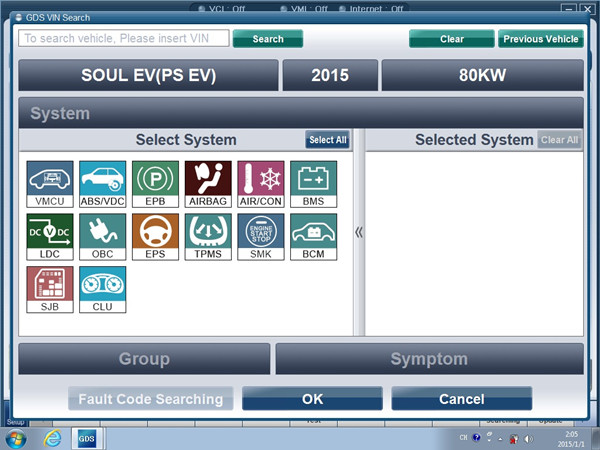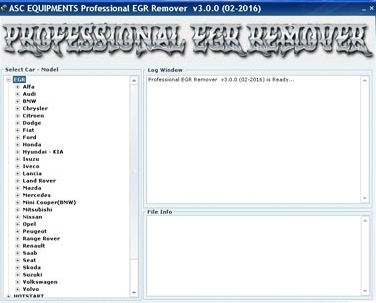Ford IDS V108.01 Software Updated. And this software has been tested,Working 100% on windows XP / 7 32 64 bits with VCMII clone or original. So,today,this article will share a step by steps guide on How to install Ford v108.01 on Win7 with VCM 2 VCM II IDS. Prepared Things 1.Before installation,please backup the important files on the desktop and disk C, because the next operation will cover the content in the disk C. 2.If your computer hard driver only has one partition,please prepare a 16GB U flash drive. If has 2 partitions,please unzip the software of CD into any other partition except disk C. Ford IDS V108.01 For VCM 2 VCM II Installation Guide Step 1.Open disk D and creat a new folder “Ford V108”,then open CD-ROM to copy all files and paste them into the new foder “Ford V108”. Step 2 : Right-click the ford v108 disk (E:),then select “Eject”,Again open the CD-ROM disk (E:) and copy all files and paste them into the disk D new folder “Ford V108” and Open disk D : Ford 108,right click “Ford 108.part01” and select “Extract here”.Choose all of “Ford 108.part01 to “Ford 108.part33” and delete them,then left the following 3…
Toyota Techstream 12.20.024 Software updated Newest Toyota Techstream V12.20.024 is tested without issues on Windows 7 operation system and verified to work well with MINI VCI Cable For TIS Techstream (SV46,SV46-B),Mangoose VCI (SV46-C) and VXDiag VCX NANO For Toyota,See the tested report below According to the teste reported,with Toyota Techstream cables (Mini vci or Mangoose vci), you can customize your car;With VXDiag vcx nano Toyota, you can not only have customization but do programming via WIFI. Free Toyota Techstream 12.20.024 Download Link : https://mega.nz/#!9NBllR4R!v1hY8XHTcT-RBJfQypQ5zIDLypBDJ12LHy6zDqdNOFA Shared by : http://www.autocardiag.com/ How to install Techstream software 12.20.024 Windows 7 : Step 1 : Install the program,,open Techstream 12.209.024 disk F ,copy all files to another new folder on Desktop,then open Techstream 12.20.024 setup application,choose a setup language for installation Step 2 : Preparing setup,next to install Techstream software,accept the agreement,enter the user name and company name,then next,begin Techstream 12.20.024 installation,installing Techstream 12.20.024,successfully installed Techstream. Step 3 : Replace the MainMenu.exe,Run MVCI driver for TOYOTA TIS SETUP,then install MVCI driver Step 4 : Follow the system guide to finish installation,then use this key to register Techstream, run Techstream application on Desktop,click “yes” to continue,then close the internet explorer, then you will enter Toyota Techstream Interface…
Newest V10.05 Carprog Full Software Updated and Available. Carprog 10.05 is tested 100% and 100% safe to use,carprog software is verified work perfectly with Carprog ECU Programmer. And today,autocardiag.com official blog will share a step by steps guide on how to setup CarProg V10.05 software on Win 7 System. Prepared Steps 1.You Need Download latest 10.05 carprog software here : https://mega.nz/#!YaJjhIiT!Dtij48OlOOg_LYbWWuGedDlh622eqcHcJmm8rXQSm54 2.You need a workable Carprog 10.5 like this : Carprog Full V10.05 with 21 Adapters Carprog V10.05 Setup Steps 2.Open Computer/disk E: Carprog/9.31-10.05 and Copy all folders/files (Carprog, Manual, READ ME!!) to Desktop,then the system will Pop up : installing device driver software, click here for status,USB Input Device installed and ready for use: click on Close. 3.Open Computer Management,Select Device Manager->Human Interface Device-> USB Input Device 4.Open folder Carprog on Desktop,then open carprog 10.05 application,Agree the items 5.then Carprog 10.05 is reading eeprom 93c46 Carprog programmer 10.05 reads eeprom 93c46 successfully!
Free download 2017 Newest VAS5054A software ODIS v4.2.3 from AUTOCARDIAG.com Part 1: Free download VAS 5054A ODIS v4.2.3 software on Mega ODIS 4.2.3 Offboard DiagSetup: https://mega.nz/#!5coSwAyb!KfVPxVtmTxTNoXOuWnC4VCtsJpYjFdtRNKmZ-FhGFlc VAS 5054A ODIS v4.2.3 Post setup: https://mega.nz/#!dcYyWTIb!5hDllZnh8W_2r1-On437ypvusQ4G7-O7FuOCfzqRdLo AUDI+VW+SKODA+SEAT offboarddiag launcher: https://mega.nz/#!kAoFlDTJ!gk-dMjiia0_kCQNYKoDgnH-LpjMDYTGkffj_YMjjRwo art 2: Where & How to activate ODIS v4.2.3 vas 5054a 4.2.3 Free Activation: http://mhhauto.com/Thread-ODIS-S-4-2-3-Activation-keys-Open-to-everyone (Write your HW ID and you’ll get ODIS activation keys) ODIS-S 4.1.3 crack: NO Need Activation http://www.autocardiag.com/vas-5054a-odis-bluetooth-obd2-diagnostic-tool-p-500.html It’s the latest crack version tested by professionals. You can use it directly after installation. Works good. Part 3: ODIS VAS5054A v4.2.3 released notes VAS5054A ODIS Service 4.2.3 * Year / Release Date : 2017 * Version : v4.2.3 System requirements : Windows 7, Windows 10 Language : Multilanguage Part 4: VAS 5054A v4.2.3 problems & solutions VAS-5054A ODIS v4.2.3 Problem :“Framework start failed with 13″ If i would start Odis i become this answer in a little Popup with red Button. I would use it on Windows 8.1 Can anyone help me? The solution is to use it on Win 7 64-bit when using VAS 5054a v4.2.3 ============================== E-mail:autocardiag@gmail.com Skype:AutoDiag Whatsapp:86-13667154167 Website : www.autocardiag.com ==============================
Are you interested in it? Link here: GDS VCI Kia/Hyundai Online Software How about 2017 HDD For GDS VCI Kia/Hyundai Online Software Works For Original and Clone This software support the models both for EURO and USA till 2017,BUT NOT ALL IN 2017.About 85% cars is update to 2017,some is 2015.This software works with original unit and also clone unit. 1 Package only contain one HDD,no unit in,we ship it by DHL. 2 This HDD support online update,but you have to get online account yourself.If you don’t have,you can send it back to us,we update it for you.Update cost is 279USD. 3 Hdd has multi-language for you to choose,once you choose one language,cannot change to other language.If you choose wrong,reinstall the HDD please. 4 Software is allright in hdd,connect hdd with your pc,directly to use. 5 This hdd only contain one model,so,if you want both Hyundai and Kia,please buy this link two times. How to use 2017 HDD For GDS VCI Kia/Hyundai Online Software? ============================== E-mail:autocardiag@gmail.com Skype:AutoDiag Whatsapp:86–13667154167 Website : www.autocardiag.com ============================== Save
wiTech MicroPod 2 for Chrysler Diagnosis and Programming chrysler witech micropod ii Kit is replacement of witech vci pod clone. Chrysler VCI Micro Pod 2 with V17.04.27 Mopar micropod 2 software. New chrysler witech micropod ii For Chrysler Jeep Dodge fiat Support Chrysler and Fiat online and offline programming. 1. Latest Software: V17.04.27 2. Multi-Language: English, French, Spanish, German, Italian, Russian, Japanese, Korean and Chinese 3. PC-Based: Requires PC connection 4. Must connect to network to work, otherwise will prompt you to activate software. 5. Operating System: Windows XP/Windows 7 Using Tips (Important): Network connection needed. First connect MicroPodII to vehicle, if the red indicator turns on, then connect to laptop and run software. wiTECH MicroPOD2 features: * Supports all the latest technologies and vehicle platforms including the latest Chrysler and Fiat Vehicles. * Works as a direct replacement for the wiTECH POD. wiTECH MicroPOD 2 model year coverage: Although small in stature, this dongle-style device offers 100% CAN – equipped coverage to 2016 for Chrysler, Dodge, Jeep, and Fiat vehicle platforms. Free Download wiTech MicroPod 2 V17.04.27 Software https://mega.nz/#!Nm5QRQYR!fVPAE7SNtYa2iE5eqQaZ1zyW7A1nh94-vPGpK1Iu3lg ================================== 24hour Online Customer Service: E-mail:autocardiag@gmail.com Skype:Marshall.obd2 Whatsapp:86-13476108995 http://www.autocardiag.com ==================================
Autel MaxiDAS DS808 based on the Android operating system, MaxiDAS DS808 is featured with an extensive coverage of OE-level diagnostics. Installed with a fast quad-core processor, DS808 offers maximum convenience and efficiency for your diagnosis and analysis. The intuitive user interface makes using the device effortless through a 7-inch LCD touchscreen that displays at 1024 x 600 quality. Autel Maxidas DS808 auto diagnostic tool Can be a perfect replacement Maxidas DS708 pro,Autel Maxidas DS808 Autel scan tool Support one year free update,Maxidas DS808 supports Injector coding and key coding functions. Autel Maxidas DS808 Autel DS808 scan tool Support one year free update Based on the Android operating system, MaxiDAS DS808 is the update version of Autel DS708 which is featured with an extensive coverage of OE-level diagnostics. Installed with a fast quad-core processor, DS808 offers maximum convenience and efficiency for your diagnosis and analysis Autel MaxiDAS DS808 Scanner Feature and Screen Display How to update Autel DS808 software? 1. Make sure the Display Tablet is connected to a power source with stable access to the internet. 2. Tap the Update application button from the MaxiDAS Job Menu;or tap the update notification message when received one;or tap the Update icon on Vehicle…
Install and activate the professional DPF EGR removal software Here is the step-by-step guide on installing ASC Equipments Professional DPF+EGR REMOVER 3.0 full software. Software: 2016.02 Software for ONE laptop Operating system: WinXP to Win8.1, Win10 (32 + 64 bits) Multi-language: English, German, French, Spanish, Italian, Turkish, Slovak – Czech, Romanian, Portuguese, Polish, Dutch Compatible programmer: Fgtech Galletto, KESS V2, K-tag Master, MPPS, CMD ect. readers – File writers work 100% with these programs. Bosch, Siemens, Denso, Visteon, Delphi, Marelli ECU Transtron are supported !! Open and unzip Professional PDF remover.zip and Professional EGR remover.zip file on desktop separately Open Professional PDF remover on desktop, select software Language Welcome to PDF remover setup wizard, click on Next Tick “Create a Desktop Icon”, click on Next click on Install Open Professional EGR remover software on desktop select software language Welcome to Egr remover setup wizard, click on Next Tick “Create a Desktop Icon”, click on Next click on Install EGR remover has been installed, click Finish to close this wizard. Delete both PDF remover and EGR remover on desktop Create a new txt notepad name “id” Open Professional PDF remover shortcut on desktop, copy HWID to notepad Open Professional EGR remover shortcut on desktop, copy HWID to notepad Please send…