How to use offline function with VXDIAG VCX NANO for Ford IDS V101 Mazda
VXDIAG VCX NANO Introduction:
Model name:VXDIAG For Ford/Mazda
Software Version:
FORD IDS Version: V101
Mazda IDS Version: V103
Update:Online
Car Models: For Ford/Mazda
Languages:multi-languages
Functions:Diagnostic interface
Connection:By OBD2.
Computer requirements:XP/WIN7/WIN8
Once you install well of the vxdiag ford JLR SSD software.
You can open the software you installed.
1 Find the JLR_off_line folder and open it.
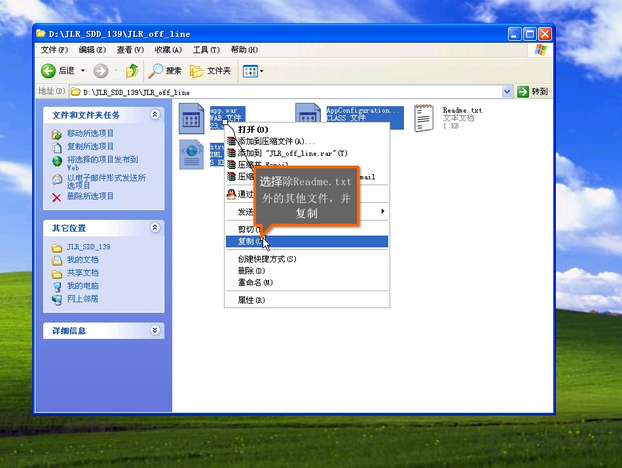
2 Copy the file of app.war、app.properties and JVM_JARS.xml
3 Open the c:\program files\jlr\ids\sdd ,put the copied app.war、app.properties and JVM_JARS.xml into here,and cover the old file it had.
Then ok!
==================================
24hour Online Customer Service:
E-mail:autocardiag@gmail.com
Skype:Marshall.obd2
Whatsapp:86-13476108995
http://www.autocardiag.com
==================================
No Comments
Comments are closed.