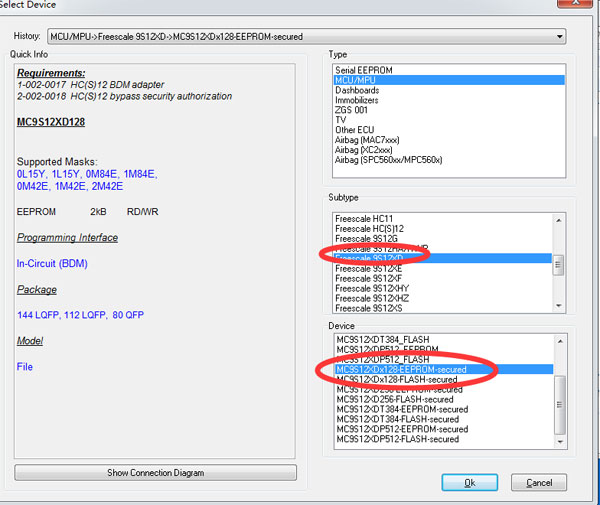2017 Latest Version XPROG 5.70 XPROG-M Box ECU Programmer with USB Dongle Hot Sale on AUTOCARDIAG.COM Do you know differences among Xprog box v5.70 , Xprog 5.60 and Xprog 5.55 Compared with Xprog v5.55, Xprog-m 5.60 have additional function as follow photos shows: It can be seen from the picture that Xprog v5.60 add more function than Xprog v5.5, but Compare with XPROG 5.55 and XPROG 5.60,the NEWEST XPROG-M v5.70 has more function: 1. Latest software version: V5.70 2. This is the only version XPROG-M can decypte new version BMW CAS4. 3. Hard disk and USB Dongle, more convenient and secure. 4. Add new authorization: AUTH-0025 Authorized 11/4/2014 5. High quality with 1 year warranty. 6. No operation system limitation, software can be installed on Win XP, and Win 7 V5.70 XPROG M Box ECU Programmer Authorizations: AUTH-0001 Motorola HC05 family authorization (allows to read/write EEPROM) AUTH-0002 Motorola HC08 family authorization (allows to read/write EEPROM) AUTH-0003 Motorola HC11 family authorization (allows to read/write EEPROM) AUTH-0004 Motorola HC12, 9S12 family authorization (allows to read/write EEPROM and flash memory) AUTH-0005 Texas Instruments TMS370/TMS374 family authorization (allows to read/write EEPROM) AUTH-0006 Motorola HC05Bxx and HC05Xxx family bypass security authorization (allows to read/write secured…
Xprog 5.74 software download for free, with how-to’s of xprog-m 5.70 installation for beginners. – free download xprog 5.74 on Mega: https://mega.nz/#!vUknWAaZ!VwXXnaREXg4oRFRUYkvmPpkdEyj6ILX4hiEL3obYhMg https://mega.nz/#!PQUzGAKI!LuBfkREVI9vnjPtPKlhdjbv6welC8GkHoZM4Bm9wois – xprog user guide: how to install xprog 5.7.4 software: Unzip the XProg 5.7.4.zip contents to a folder on your desktop. Open the folder AVRDUDESS and run avrdudess.exe program. The following procedure will flash the version 5.5.5 firmware on your Xprog device. Select your programmer. Click on “Detect” at the top right corner. It will detect a ATMEGA64. Select your flash file which is in the Firmware folder. Select your EEPROM file which is in the Firmware folder. Enable the “Erase flash and EEPROM (-e)” option. Set the following in the “Fuses & lock bits” L : 0x2F H : 0xCA E : 0xFF LB : 0x3C and enable the “Set fuses” and “Set lock” options. Finally click on “Program!” and wait till it finishes and verify all the data are flashed correctly. If not then try again. Now that the Xprog has the 5.5.5 version firmware, go to the “XprogDesktop” folder and run “XprogDesktop.exe” file. Click on “Help->Hardware info…” and once it opens it will ask to upgrage the firmware. If not, then click on the…