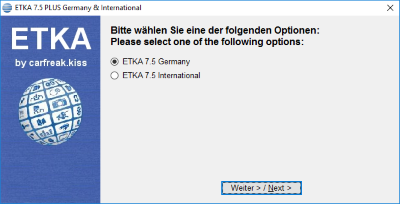Newest ODIS 4.23 For OKI Full Chip VAS5054A Bluetooth Released for ages and has been tested and confirmed stable to use and today,autocardiag.com official blog will share a VAS 5054A ODSI V4.23 User Guides to help users better using the latest software on VAS5054A ODIS 4.23. VAS5054A ODIS V4.23 Specification Latest Software : ODIS 4.23 Languages : Multi-languages Operation System : Win 7 Supported Car Models : VW, AUDI, SKODA, SEAT, Bently and Lamborghini till 2016. Software no need activation, can directly use Blueooth VAS 5054A ODIS 4.23 With OKI Chip FAQs Guide Q1 : Where to find free latest VAS 5054A ODIS 4.23 software download ? A1 : Now autocardiag.com will share 4.23 software with activated guide right here : How to activate 2017 VAS 5054A v4.2.3 and Free download Q2 : Will ODIS V4.23 Work well on VAS5054A Head ? A2 : Yeah,the software has been tested by many users,works fine with odis service 4.23 and odis eng 7.72 on windows 7 23 bit, both VAS5054A bluetooth and usb connection works fine as long as you follow these tips 1.)When you install license, please choose the license for the software you are going to install 2.)ODIS 4.23 Available…
Up-to-date Informations abut automative tools,software as well as deals will be shared at autocardiag.com blog,check it below to get informative news at very first time. About Automative Tools News Lots of New Auto Products were listed by autocardiag.com,like new heavy duty diagnostic tools, Auto Key Programmer, ECU tools and so on. See the screenshot below And you can find more autocardiag.com new products right here : http://www.autocardiag.com/products_new.html About Latest Auto Software Now Autocardiag.com will share hottest and newest automative software with all customers ,like Toyota Techstream 12.20.024,Autocom,Delphi and so on,you can check it here : auto software free download. About Automative Promation Now Xmas and New Year Sitewide Limited Time promation is available at autocardiag.com. The coupon can be applied to any products ,so pls take easy to use. And many hot products like Red PCB KESS 5.017 KTAG 7.020 just need $119USD + dhl shipping,more special deals can be found at http://www.autocardiag.com/ 24hour Online Customer Service: E-mail:Autocardiag@gmail.com Skype:AutoDiag Whatsapp:86-13667154167
VAS 5054A is a universal diagnostic interface for the vehicles of the Volkswagen Group and all OBD vehicle systems from other manufacturers.It can support VW, AUDI, SKODA, SEAT, Bently and Lamborghini till 2016. Now the latest software ODIS V4.14 is available for VAG VAS5054A OBDII Diagnostic Interface, Check more details about VAS5054A ODIS V4.14 Full Chip below ODIS 4.1.4 OffboardDiagSetup : ftp://ftp.erwin-portal.com/ODIS/SOFTWARE/OffboardDiagSetup-Service_VWMCD_4_1_4-B41_4_0_3.exe ODIS 4.1.4 Postsetup : ftp://ftp.erwin-portal.com/ODIS/POSTSETUP/update_ODIS_4_1_4_EU.zip Note : This new ODIS 4.1.4 still has unknown security and haven’t tested by engineers.So it’s advised to use VAS 5054A ODIS 4.1.3 software 100% safe and working! See the new added vehilce list for VAS5054A V4.1.4 Support AUDI Models: Audi A3 2013> Audi Q3 2012> Audi A4 2008> Audi A5 2008> Audi Q5 2009> Audi Cabriolet 2003> Audi A6 2011> Audi A7 2011> Audi Q7 2007> Audi A8 2010> Audi TT 2007> … … Supported Volkswagen-Models 6X/6E – Lupo 1999 > 12 – up! 2012 > 9N1/9N3 – Polo 2002 > 6R – Polo 2010 > 60/61 – Polo 2010 > 1J – Bora 1999 > 1J – Golf 1998 > 1J – Golf 1998 > only USA/Canada 1K – Golf 2004> Supported Volkswagen Nutzfahrzeuge-Models 2K – Caddy 2004 > 7H/7J – Transporter…
VAG COM 17.8.0 Supports Multi-Languages For Sale Now ! Compared to V17.8 VAG USB Scanner For K+ Can French Version, V17.8 VAG USB Scanner For K+ Can English Version,the Newest HEX-V2 VCDS VAG COM 17.8.0 added following languages optional CN Chinese 17.1.3 EN English 17.8 NEZ Danish 17.8 DE German 17.8 EST Spanish 17.1.3 FRM French 17.8 ITT Italian 17.1.3 HGJ Hungarian 17.8 AKP Polish 17.1.3 ROJ Romanian 17.8 RUS Russian 17.1.3 PTT Portuguese 17.1.3 AER Sweden 17.8 All of these software installed in one CD,customers can directly install software from CD or you can download from here : http://dltemp.ross-tech.com/VCDS/download/H08aUg/VCDS-Release-17.8.1-Installer.exe ,no password. And following is a step by steps guide on how to install Vagcom 17.8 HEX CAN USB Interface Step 1.Unizpped software from CD and copy the software you downloaded to the desktop. Step 2. Double click the icon desktop,wait for installing. Step 3. Run VCDS software,connect VCDS VAG COM to your computer USB interface. Step 4. Click options2.4 Click Test,show that VCDS VAG COM hardware has been activated Step 5. Then click save,you can use VCDS VAG COM to test your car.As shown,choose function you want. 24hour Online Customer Service: E-mail:Autocardiag@gmail.com Skype:AutoDiag Whatsapp:86-13667154167
Free download 2017 Newest VAS5054A software ODIS v4.2.3 from AUTOCARDIAG.com Part 1: Free download VAS 5054A ODIS v4.2.3 software on Mega ODIS 4.2.3 Offboard DiagSetup: https://mega.nz/#!5coSwAyb!KfVPxVtmTxTNoXOuWnC4VCtsJpYjFdtRNKmZ-FhGFlc VAS 5054A ODIS v4.2.3 Post setup: https://mega.nz/#!dcYyWTIb!5hDllZnh8W_2r1-On437ypvusQ4G7-O7FuOCfzqRdLo AUDI+VW+SKODA+SEAT offboarddiag launcher: https://mega.nz/#!kAoFlDTJ!gk-dMjiia0_kCQNYKoDgnH-LpjMDYTGkffj_YMjjRwo art 2: Where & How to activate ODIS v4.2.3 vas 5054a 4.2.3 Free Activation: http://mhhauto.com/Thread-ODIS-S-4-2-3-Activation-keys-Open-to-everyone (Write your HW ID and you’ll get ODIS activation keys) ODIS-S 4.1.3 crack: NO Need Activation http://www.autocardiag.com/vas-5054a-odis-bluetooth-obd2-diagnostic-tool-p-500.html It’s the latest crack version tested by professionals. You can use it directly after installation. Works good. Part 3: ODIS VAS5054A v4.2.3 released notes VAS5054A ODIS Service 4.2.3 * Year / Release Date : 2017 * Version : v4.2.3 System requirements : Windows 7, Windows 10 Language : Multilanguage Part 4: VAS 5054A v4.2.3 problems & solutions VAS-5054A ODIS v4.2.3 Problem :“Framework start failed with 13″ If i would start Odis i become this answer in a little Popup with red Button. I would use it on Windows 8.1 Can anyone help me? The solution is to use it on Win 7 64-bit when using VAS 5054a v4.2.3 ============================== E-mail:autocardiag@gmail.com Skype:AutoDiag Whatsapp:86-13667154167 Website : www.autocardiag.com ==============================
2017 ETKA 8 is a full version of the Original VW/SEAT/SKODA/AUDI Electronic Parts Catalogue including Free Download 2017 ETKA 8 from autocardiag.com which you can install native or virtual [VM] on every Windows 7/8/10 32Bit System.And following is a step by steps guide on how to install and update YOUR 2017 ETKA 8. Things you need to know ETKA 8 before updating 1.It can be installed Native only on 32Bit Systems, if you have a 64Bit System please use a Virtual Machine (e.g. VMWare) with an installed 32Bit System. 2.Installation requirements : Full Admin Rights,15GB free disk space,NET Framework 2.0 or 4.0,Deactivated Windows Defender / Anti-Virus & Deactivated Firewall,Index for fast file search . 3.You can download latest software from here : https://mega.nz/#F!0YcnTQwI!JOV8tmOCw9u_-KeXAGzDfA ETKA 8 V2017 Updated Guide,mainly quotated from original post v2017 ETKA 8 Installation Instructions “1.Download all .rar Files, extract it and startETK75P_v2017.exe,The Installation Wizard will guide you through the installation.(Use WINRAR or 7-ZIP to decompress the Files or you’ll get “Wrong Password” Error !) 2. The Install Password (not archives password) is:2017@by-carfreak.kiss Note: Please type in the password manually, the setup doesn’t like Copy & Paste. 3. The install process continues with the necessary Hardlock Driver Installation. 4. The System will be restarted automatically, if not please do it manually. 5. Before you start ETKA,Run the Patch ETK75P-PATCH-INT.EXE after installing ETKA 7.5 PLUS International or Run the Patch ETK75P-PATCH-GER.EXE after installing ETKA 7.5 PLUS Germany 6.YOUR ETKA 7.5 PLUS IS READY !- but outdated 7. Now we have to install the Updates,We will need Update State 1185-711-717-1185 for upgrading to ETKA 8 If you have installed the Germany version, download the Germany Updatesfile, unpack it and install the updates one by one in ascending order.Wait until you start the next update until the previous update is finished.Needed Files in the attached link: ETKA75_Germany_Updates_2017.rar If you have installed the International version, download the International Updates file, unpack it and install the updates one by one in ascending order. Wait until you start the next update until the previous update is finished.Needed Files in the attached link: ETKA75_International_Updates_2017.rar Don’t try to abbreviate or you can start from scratch ! 8. Make sure you have the Update State 1185-711-717-1185, you can see the actual state at the bottom line on the start page of ETKA 7.5, by clicking on the brands the state of the respective make is shown. 9. We are ready for the ETKA8 Upgrade .Run the UpgradeETK8-UPGRADE-1186-712-718-1186.EXEfrom theETKA8_Germany_Upgrade_2017.rar…
BMW ESYS 3.29.0 software is coming! Below is BMW E-SYS 3.29.0 + Psdzdata 3.61.5 Lite free download link. Work with BMW ENET Cable and ICOM for BMW Coding easy… WIFI BMW ICOM A2+B+C Diagnostic and Programming Tool With HDD http://www.autocardiag.com/wifi-bmw-icom-a2bc-diagnostic-and-programming-tool-with-hdd-p-499.html Download BMW E-SYS 3.29.0 Setup Build 48884: https://mega.nz/#!dERyUYCY!tW40F79km2jtLyEcR4e-RIB2Z6t0L2G7zOjlsAd5DcE Download Psdzdata 3.61.5 Lite: https://mega.nz/#!ehEjDLJb!gVbQZGfofR-BVzb_dn7sP1aYxqmtrSKNvmjUDa-kmKY NO pass, free to all. Enjoy at your own risk and hope it helps! BMW E-SYS 3.29.0 software info for checking Operating system: WIN XP 32 bit, WIN 7 32 bit RAM: At least 512MB Processor: Pentium 4 computer with minimum 1GHz clock frequency Java version: Java 1.6.0_27, Java 1.7.0_51 (32 bit), Java 1.8.0_92(32 bit) Hardware interface: BMW ICOM A2, ICOM NEXT, BMW ENET Coding Cable… Difference: ENET Cable is cheapest solution for BMW F Series Coding. But with ICOM, you can not only do coding, but diagnosis all BMW E, F, G, I Series… How to install E-Sys 3.29.0? (Set E-Sys 3.26.1 as example) Extract E-Sys using Winrar. Right click it and click “extract here”. Run E-Sys_Setup_3_26_1_b42487.exe Select language, click “Next” then “I accept the agreement” then “Next”. Click “Browse” to choose where to install E-Sys. The default location is C:\EC-Apps\ESG\E-Sys. Set the data path for E-Sys, the default is C:\Data. Click next until the installation begins. Click “Finish” to complete the…