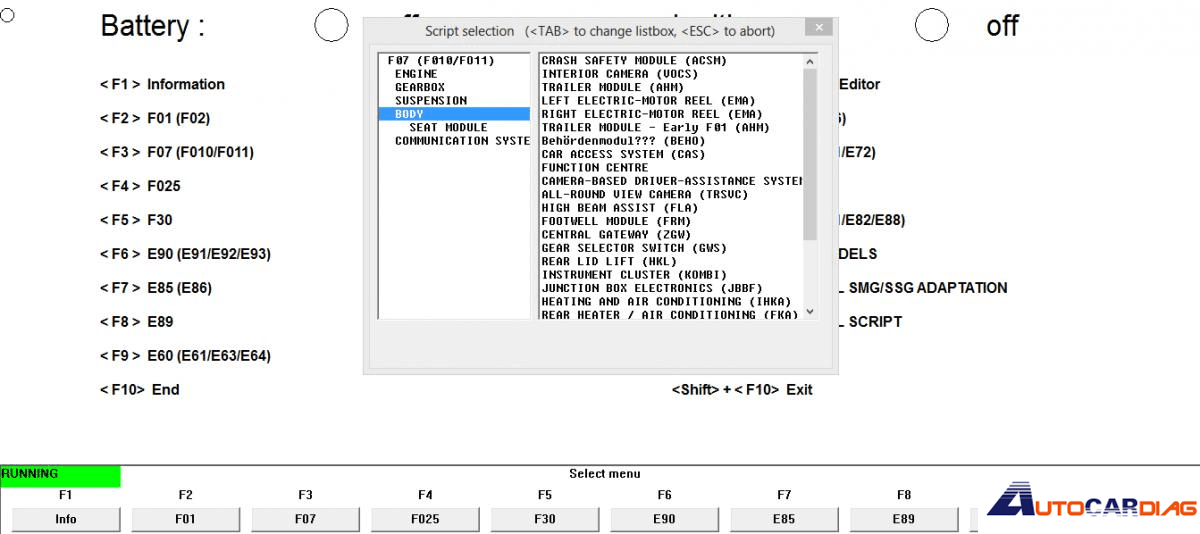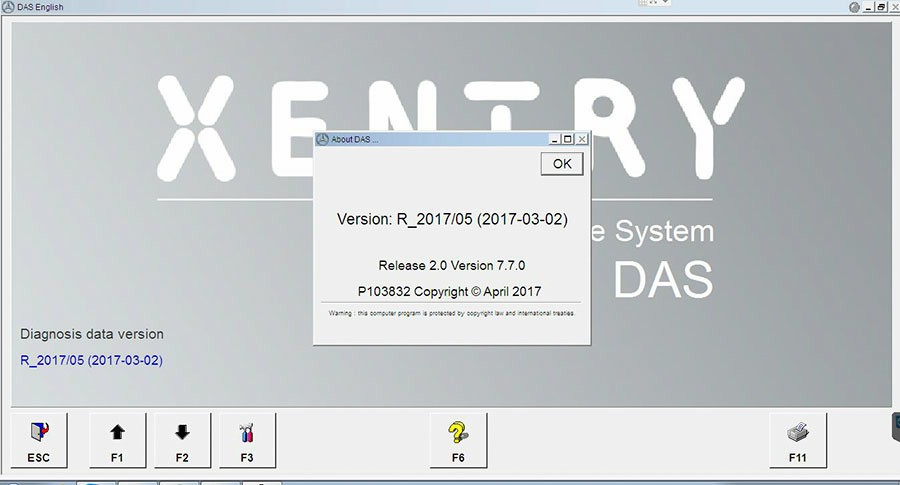How to install K-Suite 2.23 for KTAG 7.020 KTAG v2.23 7.020 Introduction: Model name:Ktag fm 7.020 Software Version:2.23 Update:By link Car Models:For trucks ,heavy duty,boat… Languages:Multi-language Functions:Ecu Programmer Connection:By OBD2. Computer requirements:XP/WIN7/WIN8/WIN10 NO NEED RESET BUTTON!!!!!!!!!!NO Tokens Limited!!! We updated it From KTAG 6070!!!! REAL VERSION OF KTAG 7020 EURO ALL ACTIVATED VERSION!!! Support ONLINE!!!NO USB DONGLE!!! Install/User Note: 1 Never update it online.We will send you free update link in future. 2 We don’t sell SD card and chips alone,sorry. 3 We offer free Transdata dimsport software for Ktag 6070,but no install help in this free gift. 4 Our KTAG 7.020 can be used online,no reset button need.No tokens limited.If you bought our kess 5.017,you will know what I mean. K-Tag Ktag v7.020 Full European Version Support Online No Token Limited http://www.autocardiag.com/ktag-ktag-7020-full-european-version-support-online-no-token-limited-p-698.html
Ktag 7.020 V2.22/2.23 No Token Limited Support Online Full Protocols 1.Our Ktag 7.020 is updated with SD card and Chips ,belong to EURO version . 2.No need reset button or else.As it supports online,so no tool can calculate the tokens 3.Support Toyota Denso and other series. How to use ktag 7.020 K-Tag K-Tag Ktag v7.020 V2.22/2.23 No Token Limited Support Online Full Protocols PR-ORDER KTAG 7020 Introduction: Model name:Ktag 7.020 Software Version:V2.22/2.23 Update:By link Car Models:For trucks ,heavy duty,boat… Languages:Multi-language Functions:Ecu Programmer Connection:By OBD2. Computer requirements:XP/WIN7/WIN8/WIN10
KTAG 7.020 SUPPORT MODELS The KTAG 7.020 documentation download: Autocardiag-KTAG-7.20-support-models-list.rar KTAG V7.020 Introduction: Model name:Ktag 7.020 Software Version:V2.22/2.23 Update:By link Car Models:For trucks ,heavy duty,boat… Languages:Multi-language Functions:Ecu Programmer Connection:By OBD2. Computer requirements:XP/WIN7/WIN8/WIN10 Install/User Note: 1 Never update it online.We will send you free update link in future. 2 We don’t sell SD card and chips alone,sorry. 3 We offer free dimsport software for Ktag 6070,but no install help in this free gift. 4 Our KTAG 7.020 can be used online,no reset button need.No tokens limited.If you bought our kess 5.017,you will know what I mean. ================================== 24hour Online Customer Service: E-mail:buyobd@gmail.com Skype:Marshall.obd2 Whatsapp:86-13476108995 HTTP://WWW.BUYOBDII.COM ================================== Save
BMW INPA K+CAN With FT232RL Chip K DCAN USB Interface Interface USB OBD2 for BMW – INPA/Ediabas – K+DCAN allows full diagnostic of BMW from 1998 to 2008 (all functions as in OMNITEC interface). Build in 2 lines K and D-Can magisterial Yes, INPA software works with BMW Fxx Chassis, so long as you have the Fxx .IPO files installed. It will use whatever interface you have defined in EDIABAS.ini, so BMW ENET cable is fine. Also,ICOM A2 is definitely ok. Here is my INPA 5.06 with Fxx Scripts: INPA is not updateable with SP=Daten as it uses only the . PRG files in EDIABAS and its own .iPO files. Here is a full INPA with F and E series for you to download, but no one holds the responsibility for what you will do. If you don’t wanna take any risk with INPA K+DCAN, here is a tested version for you: http://www.autocardiag.com/inpa-kcan-with-ft232rl-chip-for-bmw-obd2-interface-p-468.html Download full INPA on Mega: (on your own risk) https://mega.nz/#F!atxDATqT!r6SO9Wu75GuDJmpbTTO48Q BMW Standard Tools 212 – Install First Includes (EDIABAS v.7.30, Tool32 v.4.03, INPA v.5.06, WinKFP v.5.31 & NCS Expert v.4.01). INPA_Fxx_v.2 – Install Second Copy INPA_Fxx_v.2 folder to C:\EC-Apps\INPA_Fxx_v.2 and EDIABAS to C:\EDIABAS overriding existing EDIABAS Folder. Run INPALOAD.exe from INPA_Fxx_v.2 BIN folder (C:\EC-Apps\INPA_Fxx_v.2\BIN\INPALOAD.exe). Note: DISABLE WINDOWS FIREWALL ANY ANY VIRUS SOFTWARE. Note: For Exx connection, you will need to change EDIABAS.ini file to “INTERFACE = STD:OBD” and edit OBD.ini Com Port settings accordingly to match you PC’s Com Port settings. The quick diagnose with inpa is much easier…
Problem: Very often elm327 users will discover that when the Bluetooth elm327 scanner will draw power supply directly from the car’s OBD port, the indicator of the scanner stays illuminates and drain your battery even the car engine is off. Reason: The ELM327 scanners and other chipsets are designed to connect the power 5V. USB Bus power is 5V. For a few reasons though, most scanners use the constant battery line regulated to 5V instead of the 5V USB. Possible solution: Option 1: 1. Solder a jumper to the obdII chip and clip the vbatt line. 2. Cut the VBatt line in your obdII connector (Vehicle Side) which is pin 16. Connect Acc power. Now your OBDII reader will only run when the car is running and prevents any battery drain conditions. 3. Get an OBDII extension cable and soldier in a switch to the vbatt wire. Option 2: 1. Use a relay to make it automatically turn on once the car is turned on. 2. Get an OBDII extension cable and hook up the power wire to the N/O (Normally open) relay contact. 3. Take a switched 12V acc power and an earth/ground wire to the coil of the…
V11.20.019 Toyota TIS Techstream Free download Here is the free download resource of Toyota Techstream V11.20.019, which enhances and adds a lot in functions like health check (diagnosis), customize setting, ecu programming and CAN BUS for many models. Free download Techstream: Techstream 11.20.019 – newest but unknown security https://mega.nz/#!rRR3kIBJ!l-y7uP4i5oh6MksxAxFIKquorGLretTMyshEoIrNB7Y Techstream 11.20.019 – newest and tested without issues http://www.autocardiag.com/1200127v-mini-vci-toyota-tis-techstream-ft232rl-chip-diagnostic-tool-with-keygen-p-476.html Techstream TIS 10.30.029 – without issues, safe Note: ECU programming function via Techstream only can be performed on VXDIAG VCX NANO for Toyota; Xhorse Mini VCI cable can only do some easy diagnosis and customize setting, but not ecu programming. Save
CarProg vs Xprog-m vs UPA USB vs FGTech v54 Here is a helpful text for an electronic technician having doubt about tools of airbag ECU repair work, as he said below, “I’m electronic technician and am starting repairs airbag ECUs. My doubt is: CARPROG or XPROG or other? or both? What differences? What i need more? Carprog can help me at all? UPA or Fgtech should i need?” Carprog reset airbag via K-Line I would say both, carprog and xprog-m . Carprog v9.31 can do many types of airbag by K-line, so no need to open ecu, reads/clears DTC and crash data by Kline and by reading dumps as well, load them in its own software and clear them, then write back to eeprom, mcu…all in one go… You can buy UPA USB as well, very good programmer. You can’t cover all eeproms and MCU’s with one or two programmers… Genuine CarProg vs Clone CarProg The clone version works great on pretty much anything (airbag reset is definitely yes) up to about 2008-2010 but it does not support the MAC and XC chips found in some of the late model vehicles. So clone Carprog would be a reasonable choice……
Which tool is the best solutions for Opel EDC16C9 write? Some with mppps, some with kess v2, fgtech galletto v54… Here, I collected all useful info for you to write EDC16C9. Mpps cable is verified to write EDC16C9 perfectly!!!!!!! Use MPPS above v12 if you have (better mpps v18). Can read/write data area. I rewrite mine for 50 times. KESS and Galletto can not read and do full write. Look to me that have some missing parts in the middle, at least compared to mine Vectra C. I can confirm from first-hand experience that MPPS can read and write both the EDC16C9 and EDC16C39. Obviously you can only read and write the data area in each case (aka a ‘partial read’) but that’s the same for any OBD tool. But that contains everything you need to tune, or to disable EGR and DPF). To read/write the full ECU (i.e. to access the Operating System and User Program areas), or the serial EEPROM (where mileage, immo codes, service counters, etc) are stored, then you have to open the ECU case and use a BDM tool. But for normal tuning and DPF/EGR removal this is totally unnecessary…
OBDSTAR F100 vs Other programmers: Cheap –Similar products abroad are offered 6200.00USD/unit, but F100 is offered at 169USD/unit. Similar products abroad only supports immobilizer of Mazda and Ford,but OBDSTAR F100 supports odometer adjustment as well except above. User experience is undesirable to similar products abroad because of no display and no guide for operation,but F100 is welcomed by perfect display and interaction. OBDSTAR F100 review for sharing: I bought OBDSTAR F100 as a toy but found it perfect for DIY car job! I tested it super easy to change Mazda CX5 mileage. I will show you as below: STEPS Adjust Mazda CX5 mileage using OBDSTAR F100 My car has run 1200KM so far and I change the odometer to 210KM OK! The menu and instruction is very easy to understand even I just a beginner. First, I plug OBDSTAR F100 into my car’s OBD2 port. Connect it with car OK. It power on automatically. Next, I go to “Function” section and choose “Mileage Adjustment”. Go down the menu and choose “CX5”. Then it show turn on ignition and backup data, then I choose “Mileage Adjustment”, follow the tips to turn off ignition and turn it on again….
Mercedes Benz Star Compact C4 Auto Diagnostic Tool Introduction: Model name:MB SD C4 WIFI Version Software Version:2017.03 Hardware version: OS:2.3 CSD:2.11 Series Number:1010144 Update:By HDD Car Models:For Mercedes Benz Only,both car and trucks Languages:Bulgarian/Danish/Greek/Spanish/French/Italian/Korean/Polish/Romanuan/Serbo-Croatian/Turkish/Czech/German/English/Finish/Hyngarian/Japanese/Dutch/Japanese/Dutch/Portuguese/Russian/Swedish/Chinsee Functions:Diagnostic interface Connection:By WIFI or Lan cable. When run 05.2017 MB Star C4 Xentry or other previous versions, the error show “No more updates can be installed on the diagnostic system.”. What’s the solution? Check below quick fix method! Mercedes Xentry error when Mercedes MED177 M278 engine for E550 4matic 2012 Xentry error message The following functions are not available: Initial setup SCN coding Control unit update Same error also show when Xentry program Mercedes 7G tronic transmission Quick fix method for MB Xentry error “No more updates” (Tested and given by engineers) Just download this new Kontexte file and replace the old one https://mega.nz/#!wh5AxKqJ!VanGy5sXsiaiFG5AXZmJlTLrgXsByBuPDcsdMzIVwR8 The Kontexte file location should be: C:\Program Files(x86)\ Mercedes-Benz \ Xentry \ Kontexte And things done! Now you can run Xenrty software and start again. Some useful information: MB SD C4 software SSD WIN7 MB SD C4 software HDD WIN7 100% tested working stable with SD C4 Connect! ================================== 24hour Online Customer Service: E-mail:autocardiag@gmail.com Skype:Marshall.obd2 Whatsapp:86-13476108995 http://www.autocardiag.com ================================== Save Save
BMW INPA K+CAN With FT232RL Chip K DCAN USB Interface Interface USB OBD2 for BMW – INPA/Ediabas – K+DCAN allows full diagnostic of BMW from 1998 to 2008 (all functions as in OMNITEC interface). Build in 2 lines K and D-Can magisterial BMW INPA Ediabas 5.0.2 download, inpa 5.06 download, inpa 6.4.7 download here…and install it on Windows XP/ Vista or Windows 7/ 8/ 10 (32bit or 64bit), to get it work with K+DCAN USB cable. INPA download INPA 5.0.2 download (tested OK) Inpa v5.0.2 Ediabas v6.4.7.rar INPA 5.0.6.rar INPA/ediabas 6.4.3 full.rar ediabas 6.4.7 inpa 5.0.1.iso More: INPA Ediabas download BMW inpa cable Basically, there are two methods for users to get the INPA K+DCAN usb cable, to buy a complete one or simply build one yourself. Read the following to get it. One way is to build a cable yourself. Cost for this would probably range anywhere between 10 to 20 bucks. You will need to solder a bit but it’s nothing too serious if you follow the instructions to the letter. Its actually very simple that any average person can do that has access to a drill and a soldering gun. Tools needed.. 1. Small philip screwdriver to take…
Gm Tech 2 Introduction: Model name:GM tech 2 Software Version:Different model,different version. Update:By card. Car Models:GM/SAAB/OPEL/SUZUKI/ISUZU/Holden Languages:English/ German/ Spanish/ Japanese/ French/ Italian and others. Functions:Diagnostic interface Connection:By OBD2. What the function of TIS2000 software CD? GM Tech 2 is a standalone scan tool mainly used for diagnostic function, but with the additional TIS2000 software dongle, it is possible to carry out ECU programming for GM vehicle models (after 2007). Operating system: A laptop with COM port running Windows XP operating system NOTE: PCs validated to function with all Tech line applications including TIS Service Programming System (SPS). Other laptops may not support SPS or communicate properly with the Tech 2 and will not be supported for hardware communication issues. step-by-step TIS2000 software dongle installation: 1) Insert TIS2000 software CD into the laptop 2) Install the setup driver in the CD 3) Select Activator. Select first one Activator hardware key 4) Load DATA DVD (tis2000+data+0802) to run TIS200 on desktop after compete install the setup. TIS2000 will update the data automatically. 5) Find out and locate SuperPro.dll file in TIS2000 crackfile folder after update data and copy the SuperPro.dll file to “C:Program filescosidsbin” 6) Then run TSI2000 software 7) Connect GM…
ECM TITANIUM 26100 With 18259+ DRIVER Free download 2016 ECU TITANIUM V1.61 with 26000+ drivers, fit for ECU software (Kess v2 or KTAG with Ksuite) and editing maps ith many modules checksum, to work directly on main sections: air control, torque, fuel injection system, radiator, turbo and many other variants are available. Free download ECM TITANIUM 1.61 with 26000+ drivers (unknow security, pass: garage) https://mega.co.nz/#!iMEXAbLY!ZdikRzlhHHhtW7e6JbNmN5FDSUo_8tjDIWQiy9zfLJI https://mega.co.nz/#!KN8gTJJB!g3Il5OKz-OXOKKT-8QK7d5HbLw4LhcxjnooHdjwj6oI ECM TITANIUM 1.61 (safe, cracked) ECM TITANIUM 1.61 with 26000 drivers ECM TITANIUM 1.61 with 18475 drivers Highlight of ECM TITANIUM 1.61 software: NEW generation of drivers. Drivers who offer an organized and powerful interface to create and manage projects for ECM Tuning V1.61 modified files. After reading the file stored in the ECU memory, all you have to do is upload the file and the software starts a search for the presence of both the compatible drivers database. Operating system: Windows 8 and Windows 7 64 bit does not work … Windows xp, Win7 x32 if it works (a user said, “Working very good on windows xp sp3 and win 7 ultimate”) Note: martkey.dll error should be installation issues. Try systems above Languages: Deutsch, English, Portuguese, French, Spanish,Italian How to change ECM Titanium language? go to the 3rd tab (strumenti in italian) (instuments…
Here procedure for adding a new remote keyless for Nissan pathfinder 2006 year. Tools option: Option 1: obdstar F102 can calculated pin, and program keyless. Option 2: obdstar F102 can calculate pin for this model and need Superobd SKP900 to program. Step – by -step procedure: CLOSE all doors. LOCK doors using the power LOCK button on the door. Insert key into ignition and remove it 6 times within 10 seconds. NOTE: Make sure the key is fully removed each time. Timing is also very important during this step. Insert key and turn to the ACC position within 5 seconds and press the remote control button ONCE only, the hazards lights will flash. For additional remotes, UNLOCK then LOCK the car using the power switch on the door. Within 5 seconds press the additional remote ONCE only, the hazards will flash. Repeat step 5 & 6 for each additional remote controls. End procedure with ignition OFF.
OBDSTAR F109 SUZUKI PinCode Calculator Immobiliser and Odometer Function 1. Supports calculating 20-4 digit PinCode cars. 2. Supports reading 20-8 digit PinCode automatically. 3. Programs Keys for most SUZUKI cars. 4. Correct odometer for SUZUKI cars(not all). 5. No need to connect with computer, plug and play, automatically transfer. 6. No need to buy tokens. 7. One Key Upgrade,Free update for 1 year,after that,it will cost 80USD/year 8. With good man-machine interaction. 9. Supports English language This will helps you step by step update Obdstar F109 Suzuki pin code calculator and key programmer software to the newest version. Reasons for Obdstar f109 suzuki update/download: With working Obdstar f109 software, You can calculate 20-4 digit PinCode; You can read 20-8 digit PinCode automatically; You can do immobilizer function on Suzuki; You can adjust mileage; How-to’s of Obdstar F109 Suzuki software update: Go to the official site: www.buyobdii.com Page download to find out “One key upgrade” Click on “One key upgrade” Download and install software Open the software Login and update BUYOBDII F109 key programmer software The important tip- Login for the first time Register first 3 passwords you need: – The serial number: on the back of the device – The register codes: connect the…