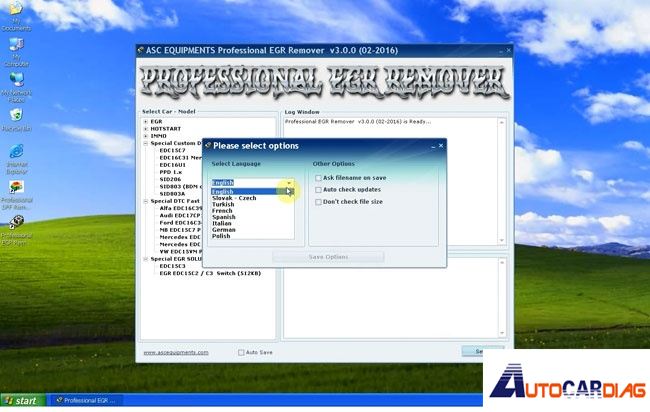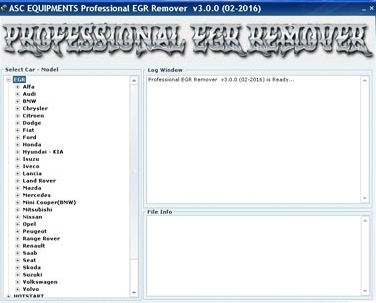Xprog 5.60 software Download FREE, 100% Works Xprog 5.6 download on Mega: https://mega.nz/#F!Y91UQKqS pass: go to mhhauto.com/Thread-in-a-need-to-Xprog-5-6-XProgDesktop for passwords XPROG 5.60: 1. If your X-Prog is older version,cannot use this newest dongle to update to XPROG 5.60 2. Close all of the computer anti-virus software. If not, X-prog software may be killed. 3. Disconnect the internet. If not, the internet may damage the hardware. 4. Uninstall all the old version xprog-m, or xprog box software, make sure that your PC only install V5.60 software we provide , our xprog-box hardware cannot work with other lower or higher version software. If not, the hardware will be damaged, and will lose its warranty… 5. Never try to UPDATE, the hardware will be damaged if you want to try to upgrade it online, without any warranty. XPROG 5.60 Authorizations: AUTH-0001 Motorola HC05 family authorization (allows to read/write EEPROM) AUTH-0002 Motorola HC08 family authorization (allows to read/write EEPROM) AUTH-0003 Motorola HC11 family authorization (allows to read/write EEPROM) AUTH-0004 Motorola HC12, 9S12 family authorization (allows to read/write EEPROM and flash memory) AUTH-0005 Texas Instruments TMS370/TMS374 family authorization (allows to read/write EEPROM) AUTH-0006 Motorola HC05Bxx and HC05Xxx family bypass security authorization (allows to read/write secured EEPROM…
Xprog 5.74 software download for free, with how-to’s of xprog-m 5.70 installation for beginners. – free download xprog 5.74 on Mega: https://mega.nz/#!vUknWAaZ!VwXXnaREXg4oRFRUYkvmPpkdEyj6ILX4hiEL3obYhMg https://mega.nz/#!PQUzGAKI!LuBfkREVI9vnjPtPKlhdjbv6welC8GkHoZM4Bm9wois – xprog user guide: how to install xprog 5.7.4 software: Unzip the XProg 5.7.4.zip contents to a folder on your desktop. Open the folder AVRDUDESS and run avrdudess.exe program. The following procedure will flash the version 5.5.5 firmware on your Xprog device. Select your programmer. Click on “Detect” at the top right corner. It will detect a ATMEGA64. Select your flash file which is in the Firmware folder. Select your EEPROM file which is in the Firmware folder. Enable the “Erase flash and EEPROM (-e)” option. Set the following in the “Fuses & lock bits” L : 0x2F H : 0xCA E : 0xFF LB : 0x3C and enable the “Set fuses” and “Set lock” options. Finally click on “Program!” and wait till it finishes and verify all the data are flashed correctly. If not then try again. Now that the Xprog has the 5.5.5 version firmware, go to the “XprogDesktop” folder and run “XprogDesktop.exe” file. Click on “Help->Hardware info…” and once it opens it will ask to upgrage the firmware. If not, then click on the…
Install and activate the professional DPF EGR removal software Here is the step-by-step guide on installing ASC Equipments Professional DPF+EGR REMOVER 3.0 full software. Software: 2016.02 Software for ONE laptop Operating system: WinXP to Win8.1, Win10 (32 + 64 bits) Multi-language: English, German, French, Spanish, Italian, Turkish, Slovak – Czech, Romanian, Portuguese, Polish, Dutch Compatible programmer: Fgtech Galletto, KESS V2, K-tag Master, MPPS, CMD ect. readers – File writers work 100% with these programs. Bosch, Siemens, Denso, Visteon, Delphi, Marelli ECU Transtron are supported !! Open and unzip Professional PDF remover.zip and Professional EGR remover.zip file on desktop separately Open Professional PDF remover on desktop, select software Language Welcome to PDF remover setup wizard, click on Next Tick “Create a Desktop Icon”, click on Next click on Install Open Professional EGR remover software on desktop select software language Welcome to Egr remover setup wizard, click on Next Tick “Create a Desktop Icon”, click on Next click on Install EGR remover has been installed, click Finish to close this wizard. Delete both PDF remover and EGR remover on desktop Create a new txt notepad name “id” Open Professional PDF remover shortcut on desktop, copy HWID to notepad Open Professional EGR remover shortcut on desktop, copy HWID to notepad Please send…
Install and activate the professional DPF EGR removal software Here is the step-by-step guide on installing ASC Equipments Professional DPF+EGR REMOVER 3.0 full software. Software: 2016.02 Software for ONE laptop Operating system: WinXP to Win8.1, Win10 (32 + 64 bits) Multi-language: English, German, French, Spanish, Italian, Turkish, Slovak – Czech, Romanian, Portuguese, Polish, Dutch Compatible programmer: Fgtech Galletto, KESS V2, K-tag Master, MPPS, CMD ect. readers – File writers work 100% with these programs. Bosch, Siemens, Denso, Visteon, Delphi, Marelli ECU Transtron are supported !! Open and unzip Professional PDF remover.zip and Professional EGR remover.zip file on desktop separately Open Professional PDF remover on desktop, select software Language Welcome to PDF remover setup wizard, click on Next Tick “Create a Desktop Icon”, click on Next click on Install Open Professional EGR remover software on desktop select software language Welcome to Egr remover setup wizard, click on Next Tick “Create a Desktop Icon”, click on Next click on Install EGR remover has been installed, click Finish to close this wizard. Delete both PDF remover and EGR remover on desktop Create a new txt notepad name “id” Open Professional PDF remover shortcut on desktop, copy HWID to notepad Open Professional EGR remover shortcut on desktop, copy HWID to notepad Please send…
2017 Ktag 7.020 2.23 No Token Limited Support Online Full Protocols With GPT cable Check below KTAG V7.020 Ksuite V2.23 screenshots! In general, KTAG V7.020 add more than 100 ECU protocols newly supported. Here you are going to download the KTAG K-suite 2.23 car& ECU list: http://www.autocardiag.com/ktag-ktag-7020-full-european-version-support-online-no-token-limited-p-698.html Some screenshots of KTAG FW 7.020 Ksuite V2.23 new ECU protocols: BDM 68K (CAT ADEM III, etc) BDM HC12 (Continental Siemens VDO, etc) BDM HC16 (DENSO 21175, etc) BDM MPC5XX (BOSCH EDC16/16+, BOSCH EDC7, BOSCH ME9/9+, etc ) BOOTLOADER M32R (DENSO 21175, etc) And KTAG Firmware 7.020 PCB Board for checking:
Today, Autocardiag.com will share severl hot and bestselling products in June ,check it to get up to date informations. BTW, now 3% OFF For all products are available at autocardiag.com as well,pls take easy to use. 3% Coupon : AUTOCARDIAG No.1 : KESS V2 5.017 Master Currently, KESS V5.017 is the hottest ECU Tuning tool in our tool and KESS 5.017 was also big welcomed in the marketplace as well. KESS FW5.017 was developed from several generation KESS V2 ,but with improved features like below 1.No Tokens limited,100% Working!!! 2.No need disconnect with internet when you use. 3.140+ protocol online supporting,included EDC17 ECU. 4.more window system compatibility. 5.easy to use,you dont need disassemble ECU from the car,you can r/w your car ECU via OBD port. 6.Affordable price. 7.English/ German/ Spanish/ Italian/ Portuguese/ French Languages Supported. NO.2 : KTAG 7.020 + LED BDM Frame KTAG V7.020 Can Support Online Full Protocols,unlimited Tokens and no reset button need.KTAG 7.020 Master is another hot product,but at the same time,you need to know,to use KTAG V7.020,you need some solder skills, because you need to disassemble ECU from your car,in this case, LED BDM Fram became a useful tool to conevience and easier to your…
XTYDIAG XD301 OBD2 Engine Code Reader XTYDIAG XD301 Descriptions: 1.The XTYDIAG XD301 code reader supports all OBD II protocols, including the newly released Controller Area Network (CAN) protocol. Though it is small, it is able to retrieve same information as large expensive scanners! 2.With CAN OBDII SCAN TOOL, you may quickly find out trouble causes (troubleshooter) of electronically controlled systems on your car, by simply connecting 3.With the 16 PIN diagnostic socket, via reading the trouble code (DTC) shown on XTYDIAG XD301, identifying, locating and checking out trouble causes with attached user’s manual. XTYDIAG XD301 Features: 1.Works on all 1996 and newer cars & trucks that are OBDII compliant (Including CAN) 2.Can read and clear fault codes can also be used to turn off the check engine light 3.Support multiple trouble code requests: generic codes, pending codes and manufacturer of custom code 4.Retrieves VIN (Vehicle Identification No.) on 2002 and newer vehicles that support 9 Mode 5.Easy to use with one plug-in; Highly reliable and accurate 6.Single plug, easy to use 7.Free CD-ROM covers 7,000 fault codes defined 8.Stand-alone unit,Safely communicates with the on-board computer 9.No batteries needed-powered via detachable OBDII cable XTYDIAG XD301 Specifications: Display: Backlit LCD, 2-line, 8…
XTYDIAG XD401 OBD2 Code Scanner XTYDIAG XD401 Descriptions: 1. Works with all 1996 and later OBDII compliant US, European and Asian vehicles 2. Easily determines the cause of the “Check Engine Light ( MIL)” 3. Retrieves generic (P0, P2, P3, and U0) and manufacturer specific (P1, P3, and U1) codes 4. Turns off Check Engine Light (MIL), clears codes and resets monitors Displays DTC definitions on unit screen 5. Views freeze frame data 6. Displays monitor and I/M readiness status (emissions) 7. Identifies pending codes 8. Multilingual menu and DTC definitions 9. Retrieves vehicle information (VIN, CIN and CVN) 10. Supports CAN (Controller Area Network) and all other current OBD-II protocols 11. Large easy-to-read backlit LCD screen 12. Extremely easy to use and highly reliable 13. Small in size and conveniently fits in your palm. XTYDIAG XD401 Features: 1. Works with all 1996 and newer cars & trucks that are OBD2 compliant (including CAN protocol) 2. Reads and clears generic and manufacturer specific Diagnostic Trouble Codes (DTCs) and turns off check engine light. 3. Supports multiple trouble code requests: generic codes, pending codes and manufacturer’s specific codes. 4. Language:English, Spanish, French, German Dutch Vehicle Coverage: 1. All US Vehicles from…
FVDI 2016 ABRITES Commander Diagnostic tool Diagnostic Interface Full Version with all cables Unlimitation time for use 2016 FVDI Software Version: 1.VAG – VW, Audi, Seat, Skoda ;V24.0; 2.Mercedes/Smart/Maybach ;V7.0; 3.BMW ;V10.4; 4.Porsche ;V4.1; 5.OPEL/VAUXHALL ;V6.5; 6.Peugeot/Citroen ;V6.7; 7.Fiat/Alfa/Lancia ;V5.7 ; 8.Renault ;V6.3; 9.Toyota/Lexus ;V9.0; 10.Hyundai/KIA ;V2.1 ; 11.Nissan/Infiniti ;V4.3; 12.TAG Key Tool ;V6.2; 13.Ford ;V4.9; 14.Volvo ;V4.3; 15.Chrysler, Dodge and Jeep ;V3.3; 16.Mitsubishi ;V2.1; 17.DAF ;V1.0; 18.Bikes, Snowmobiles and Water scooters ;V1.2; Currently FVDI 2016 is Distributed with Following Diagnostic Software: 1. FVDI ABRITES Commander for Volkswagen, Audi, Skoda, Seat, Freely Get: Hyundai, Kia + Tag Software + VVDI Immo Plus V13.6 1.1 FVDI ABRITES Commander for Volkswagen, Audi, Skoda, Seat 2. FVDI ABRITES Commander for Mercedes-Benz, SMART, Maybach 3. FVDI ABRITES Commander for BMW, MINI 4. FVDI ABRITES Commander for OPEL, VAUXHALL 5. FVDI ABRITES Commander for Peugeot, Citroen 6. FVDI ABRITES Commander for Fiat, Alfa, Lancia 7. FVDI ABRITES Commander for Renault 8. FVDI ABRITES Commander for Porsche 9. FVDI ABRITES Commander forNissan, Infiniti 10. FVDI ABRITES Commander for Toyota / Lexus 11. FVDI ABRITES Commander for Tag without fvdi & avdi host 12. FVDI ABRITES Commander for Tag with fvdi & avdi host 13. FVDI ABRITES…
How to update vas 5054a Diagnostic Tool firmware Here you go mate, what fantomel posted long time ago regarding VAS 5054A firmware update, incl. how to upgrade, where to replace firmware. First, THANKS fantomel for this. Download vas5054a firmware update fix: (by Fantomel) https://mega.nz/#!MSIj1aJJ!XDWayKXbrN8fTqogwoA_26ECIMYCctHl11zUKB6Rdrg If your vas 5054a head does not have AMB2300 BT Module then you will have a problem with firmware newer then 1.20.020 To fix this and make it work you must replace after install of package these files from 1.20.020 to your current version for odis-s 2.2.3 and 2.2.4 C:\ODIS-DIAG-MODULES\PDUAPI\VEN-SOFTING\1.20.023\VeCom\VAS5054 for odis-s 2.2.6 C:\Program Files\Softing\D-PDU API\1.20.029\VeCom\VAS5054 for odis-e 6.2.2? C:\Program Files\Softing\D-PDU API\1.20.023\VeCom\VAS5054 for odis-s 3.0.0 C:\Program Files\Softing\D-PDU API\1.20.034\VeCom\VAS5054 How to update vas 5054a firmware: How to tell a good VAS 5054A Bluetooth by PCB: There are two types of Bluetooth modules with vas 5054a scanners High-quality 5054 with Good Bluetooth module A Common vas 5054a with Normal Bluetooth module B Tip: using 5054a via bluetooth connection The diagnostic base system can access the VAS 5054A via Bluetooth. After a connection via Bluetooth to the VAS 5054A has been set up, the Bluetooth software provides a virtual serial COM port (Bluetooth Serial Port Profile). The…
How to reset/add token off the CK100 key programmer as token limit reached? Follow the instruction below. CK100 key programmer, the next update version of SBB key programmer, is a token required key programmer that can program keys via immo and read pin code. CK100 comes with 1024 tokens in default. Token consume rate differs from vehicle to vehicle. The only way to add/reset token after used up is to replace the chip within the device. Because CK-100 doesn’t support the tokens recharge online, you need to change the board to get new tokens after running out of the tokens. You first need to order AT89C51CC03U NXP Fix Chip (Item No: SK117-S). The board including 1024 tokens, directly replace your old board with the new one, your CK-100 device will have 1024 tokens again. If you do not know how to replace the chip, you have another option to send back your CK-100 main unit to us. Our engineer will replace the chip for you. NOTE: The chip only works with CK-100, not work with SBB. There are 4 versions of the CK100 and price keeps coming down. The first version is the true working version CK100 V45.02. It covers most vehicles…
Free download Ktag/ Kess V2 software Ksuite v1.93, which can solve: – error “Tool is not updated” – ktag/kess not working with gray buttons Part 1: Kess v2 Ktag v1.93 download on Mega https://mega.nz/#!f8xQGLRA!8ZNod0YLAI-bY0rezjpthlBxyg-lzMSWnZCBoreCUuY Working ok with: SE87-D: V2.28 KESS V2 Firmware V4.036 SE80-B: KTAG Firmware V6.070 KSuite V2.1.3 SE80-D: V2.13 KTAG KTM100 FW V7.003 Suitable for the ktag/kess v2 QC mark ends with numbers“015” Not suitable for other kess or ktag programmers. If you try on other version, eobdtool.co.uk hold no responsibility for your try. Part 2: How to solve Kess v2 error “Tool is not updated” Here is the error message when running ktag. kess v2ACHTUNG: Tool ist nicht aktualisiert. PC mit Internet verbinden und Software erneut ausfuhren (kess v2 CAUTION: Tool is not updated. Connect PC to the Internet and run software again) Here you go…. Change another laptop / use another USB cable for reflash by J-Link,disconnect internet connection, re-install ksuite software and driver. Run again the Ksuite software. If it doesn’t work, download ksuite v1.93 above. It will work as usual. Part 3: How to solve Ksuite not working with gray buttons Ktag/kess v2 not working with gray buttons after…
What’s the difference KTAG V7.020 vs. KTAG 7.003 vs. KTAG 6.070? Which ECU types are newly supported? Check below KTAG V7.020 Ksuite V2.23 screenshots! In general, KTAG 7.020 add more than 100 ECU protocols newly supported. Here you are going to download the KTAG K-suite 2.23 car& ECU list: http://www.autocardiag.com/ktag-ktag-7020-full-european-version-support-online-no-token-limited-p-698.html Some screenshots of KTAG FW 7.020 Ksuite V2.23 new ECU protocols: BDM 68K (CAT ADEM III, etc) BDM HC12 (Continental Siemens VDO, etc) BDM HC16 (DENSO 21175, etc) BDM MPC5XX (BOSCH EDC16/16+, BOSCH EDC7, BOSCH ME9/9+, etc ) BOOTLOADER M32R (DENSO 21175, etc) And KTAG Firmware 7.020 PCB Board for checking: ================================== 24hour Online Customer Service: E-mail:autocardiag@gmail.com Skype:Marshall.obd2 Whatsapp:86-13476108995 http://www.autocardiag.com ==================================
JLR Pro for Jaguar and Land Rover JLR PRO Introduction: Model name:JLR pro Software Version:V145 Update:By link Car Models:for Jaguar and Land Rover Languages:Multi-languages Functions:Diagnostic interface Connection:By OBD2. Computer requirements:Better is XP JLR Mangoose SDD V143 is verified working well and available at WWW.AUTOCARDIAG.COM SDD V143 compatible hardware: JLR Mangoose (SP116) JLR Mangoose Pro (SP205) VXDIAG VCX NANO for Land Rover and Jaguar (SP240) DA-VINA 2534 J2534 Pass-Thru Interface (SP202) VCM 2 (SP177-G, SP177-FB, SP177-E) SDD V143 software free download: SDD V143 comes with 3 DVD’s, the CD’s is 99% Executables (.EXE) and a Frozen software to get license key. If you get the CD broken, don’t worry, just browse http://diagnosticdelivery.jlrext.com/idscentral Download only these files: SDD 143.00_FULL.exe VDF_JA_143.exe VDF_JV_143.exe VDF_LA_143.exe VDF_LV_143.exe SDD_143.01.exe SDD_143.02.exe SPA_143.exe (Note: With these files you can’t install yet, you need additional “Driver for MangoosePro_JLR” and license key.) JLR Mangoose Pro SDD V143 Setup Instruction: OS requirement: Xp system or XP Mode in Windows 7 (Step-by-step instruction: http://windows.microsoft.com/en-us/windows7/install-and-use-windows-xp-mode-in-windows-7 ), or vmware XP in windows 7 Installation Tips: Tip 1: Disable both local area connection and wireless connection network, otherwise antivirus software will say virus possibility on the license key software. Tip 2: Firstly install software then driver then freeze software, finally to test diagnostic function. About freeze software and how to do if the software expire? JLR SDD V143 is offline trial version, the software will expire within one day. The freeze software has to be installed within one day to freezethe software and can be used all the time. If you didn’t install the freeze software within one day, you will get prompt saying the software has expired, the solution is to reboot the computer, enter the computer BIOS settings, reset the computer date/time to the day before the trial period. Take Dell D630 laptop for example, press “Power” button then F2 button, then enter BIOS – Date/Time, reset the date/time to 2015-12-7 7:36:12 PM. Overview: Part 1 Install SDD Part 2 Install VDF_JA Part 3 Install VDF_JV Part 4 Install Additional Pinpoint Tests Part 5 Install SDD 143.01.001 Part 6 Install VDF_LA Part 7 Install VDF_LV Part 8 Install J2534 MongoosePro JLR Setup Part 9 Install software for MongoosePro JLR J2534 Interface Part 10 Run JLR SDD Part I1 Install Deep Freeze Step –by – step procedure Part 1 Install SDD Open My Computer>>143-1(F:), to copy “Driver” “DF5td” “DFStd_KEY” to Desktop. Open “SDD143.00_FULL”. Select setup language to continue. Click Yes to restart your computer. Click Next. Installing… Click Next for installing SDD. Select “I accept… agreement” and click Next. Tick on “I have read and understand…” and click Next. Destination: click Next. Languages: click Next. Click Install to begin installation. Installing SDD… Click Next to install M0XA UPort 1110/1130/1150 Windows Driver. Destination location: click Next. Start menu folder: click Next. Click Install to begin installation. Installing M0XA UPort 1110/1130/1150 Windows Driver. Click Finish for installation of M0XA UPort 1110/1130/1150 Windows Driver. Go on installing SDD… Click Finish when successfully installing SDD and restart your computer. Part 2 Install VDF_JA Open My Computer>>143-1(F:)>>VDF_JA_143. Choose setup language. Installing… Click Finish after successfully installing VDF_JA. Part 3 Install VDF_JV Close all the interface, and reopen My Computer>>143-2(F:)>>VDF_JV_143. Choose setup language. Installing… Click Finish after successfully installing VDF_JV. Part 4 Install Additional Pinpoint Tests Open My Computer>>143-2(F:)>>SPA_143. Prompt: Additional Pinpoint Tests will be installed as a background task. Click OK. Installing Additional Pinpoint Tests…. (wait for about 1 hour) Click Finish after installing Additional Pinpoint Tests. Part 5 Install SDD 143.01.001 Close all the interface, and reopen My Computer>>143-3(F:)>>SDD 143.01. Click Yes to restart your computer. Installing SDD 143.01… Click Finish after installing SDD 143.01.001, and restart your computer. Part 6 Install VDF_LA Close all the interface, and reopen My Computer>>143-3(F:)>>VDF_LA_143. Choose setup language. Installing… Click Finish after installing VDF_LA. Part 7 Install VDF_LV Open My Computer>>143-3(F:)>>VDF_LV_143. Choose setup language. Installing… Click Finish after installing VDF_LV. Part 8 Install J2534 MongoosePro JLR Setup Close all the interface, and open “Driver” on Desktop. Right click drivers for MongoosePro JLR for Install. Click Next. Click “I accept…agreement” to go on….
KTAG FW 7.020 Introduction: Model name:Ktag FW 7.020 Software Version:2.23 Update:By link Car Models:For trucks ,heavy duty,boat… Languages:Multi-language Functions:Ecu Programmer Connection:By OBD2. Computer requirements:XP/WIN7/WIN8/WIN10 how to install Ksuite 2.23 software for KTAG FW 7.020 with step by step! Better install it on Windows XP Note: Before install, please disconnect the internet connection. Below installation guide is only used for KTAG Firmware 7.020. P.S. Two kinds of KTAG 7.020 to choose: Same function, same token unlimited. Only Difference is appearance look KTAG V2.23 FW 7.020 Master with token renew button KTAG FW 7.020 ksuite V2.23 with token renew button KTAG FW 7.020 ksuite V2.23 with token renew button How to install KTAG Firmware 7.020 Ksuite 2.23 software on WIN XP? Unzip KTAG Ksuite 2.23 software then run Ksuite 2.23 setup.exe. You will see a “License Agreement”. Choose “I accept” and click “Next”, click “install”. During Ksuite 2.23 installing process, you will see “Microsoft Visual C++ 2005” agreement. Click “Yes” to accept all items and go on. After that, you can see KTAG Ksuite 2.23 software information: Improved checksum error for family 532 (FIAT MARELLI MM8GMK SPC564A80 CAN) Added new file type for family 535 (MAZDA DIESEL DENSO RENESAS…