How to use VOLVO VBOX?
VOLVO VBOX XC90 Introduction:
Model name:VOLVO VBOX XC90
Software Version:Newest
Update:By link
Car Models:For Volvo Till 2015
Languages:English
Functions:Diagnostic interface
Connection:By OBD2.
Computer requirements:Window XP/7/8/10
1. Connect to hardware, insert the box into OBD interface, connect the box with internet reticle and computer reticle interface, red light sparkling. You can find the OBD interface on the left side down of the seat.

Hardware lights instruction
| LED status | Status instruction |
| Red light sparkling | hardware working ok |
| Green light sparkling | data communication status |
2. UDVOLVO is a free install application, decompression zip package to local computer folder, run the application…/Volvo/ASAMMCD3/UDVolvo.exe press enter after you find your vehicle IP.
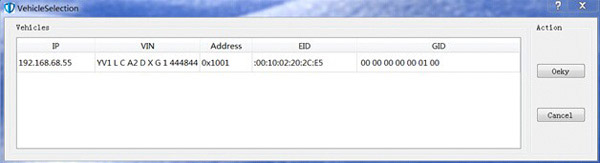
3. Press“Vehicle identification number, read ECU information, read fault number
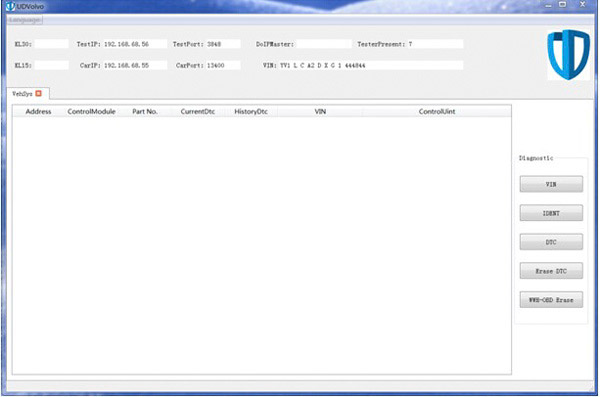
4. Double press “current fault code number”, enter single ECU
Press“current fault code number or history fault code number”, press the right button on mouse go check for detail information.
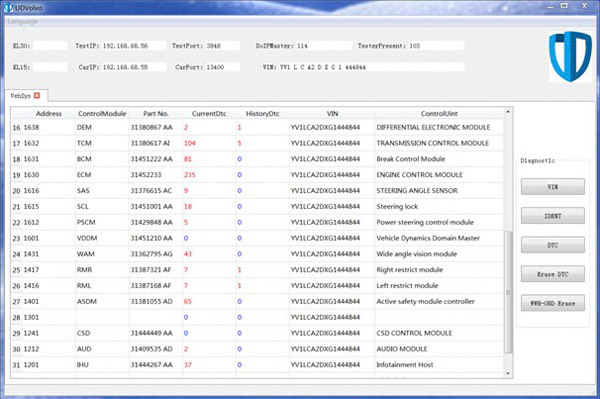
5. Check the detail information.
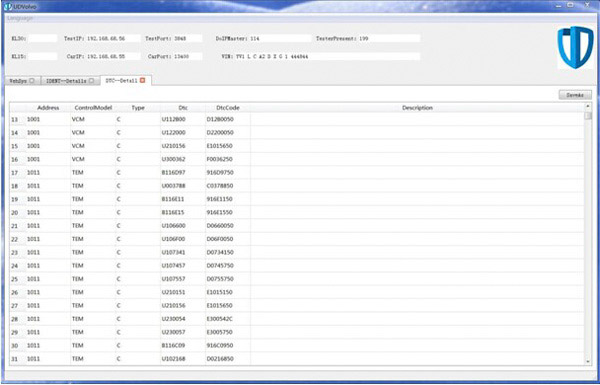
6. Check the fault code number detail information.
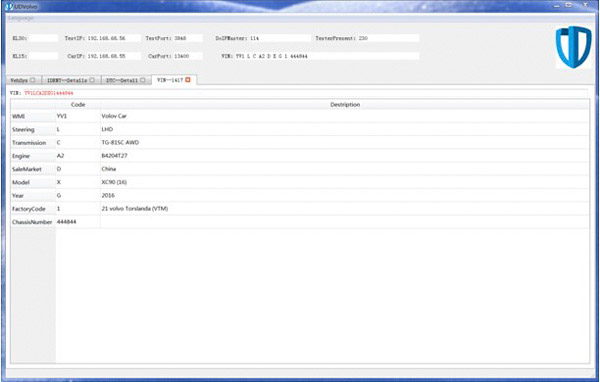
7. Check ECU detail information.
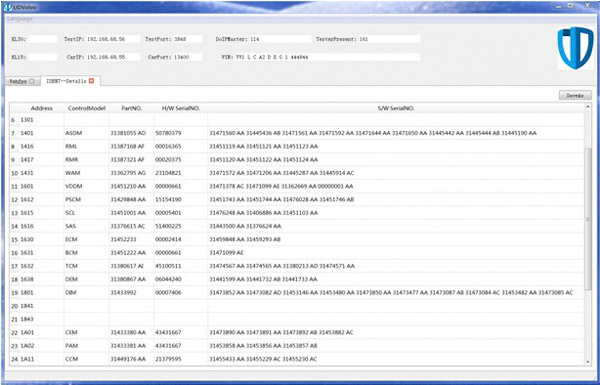
8. Enter ECU read fault code number history fault code number, clean up code number, read vehicle identification number and ECU detail information, press current “current fault code number and history fault code number” to clean up the fault code numbers.
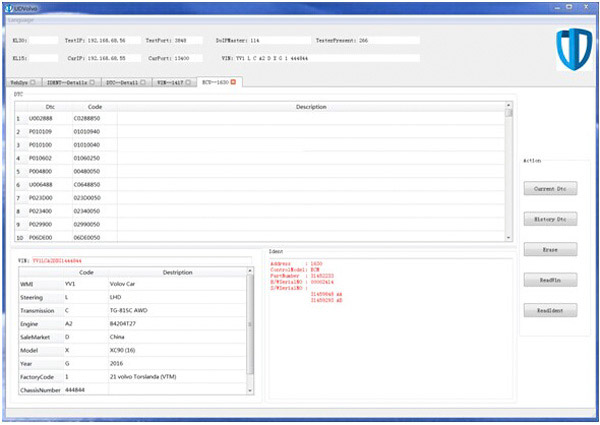
VBOX-VOLVO XC90 Diagnostic Tool Connectioon Pictures:
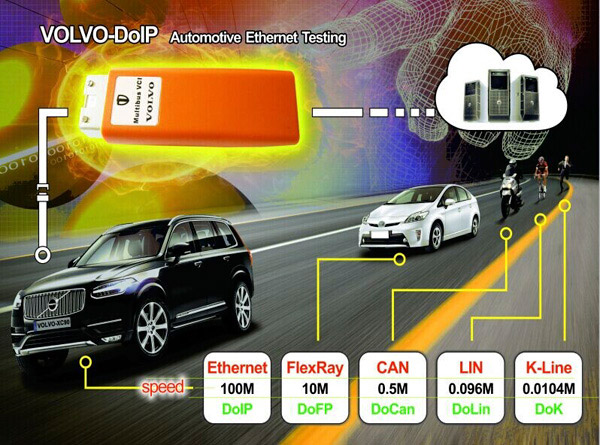
==================================
24hour Online Customer Service:
E-mail:autocardiag@gmail.com
Skype:Marshall.obd2
Whatsapp:86-13476108995
http://www.autocardiag.com
==================================
No Comments