Newest V10.05 Carprog Full Software Updated and Available. Carprog 10.05 is tested 100% and 100% safe to use,carprog software is verified work perfectly with Carprog ECU Programmer. And today,autocardiag.com official blog will share a step by steps guide on how to setup CarProg V10.05 software on Win 7 System.
Prepared Steps
1.You Need Download latest 10.05 carprog software here : https://mega.nz/#!YaJjhIiT!Dtij48OlOOg_LYbWWuGedDlh622eqcHcJmm8rXQSm54
2.You need a workable Carprog 10.5 like this : Carprog Full V10.05 with 21 Adapters

Carprog V10.05 Setup Steps
2.Open Computer/disk E: Carprog/9.31-10.05 and Copy all folders/files (Carprog, Manual, READ ME!!) to Desktop,then the system will Pop up : installing device driver software, click here for status,USB Input Device installed and ready for use: click on Close.
3.Open Computer Management,Select Device Manager->Human Interface Device-> USB Input Device
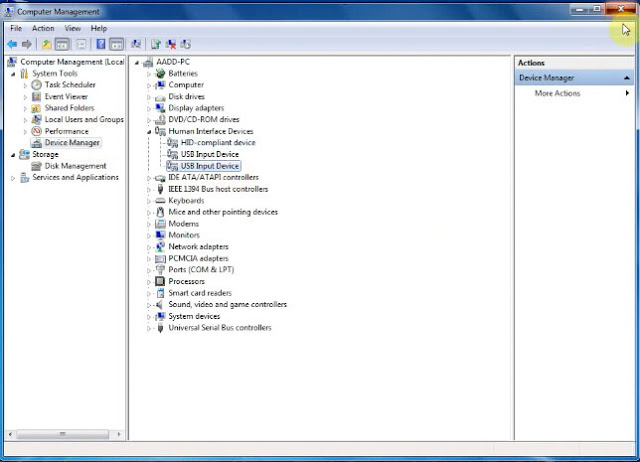
4.Open folder Carprog on Desktop,then open carprog 10.05 application,Agree the items
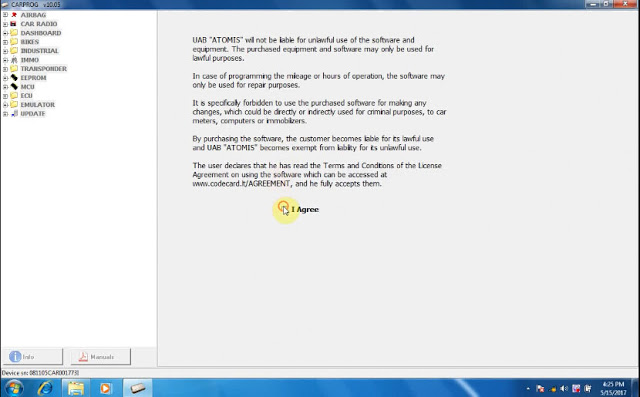
5.then Carprog 10.05 is reading eeprom 93c46
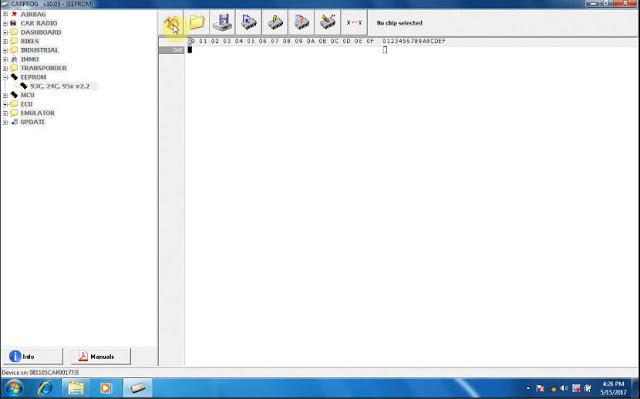
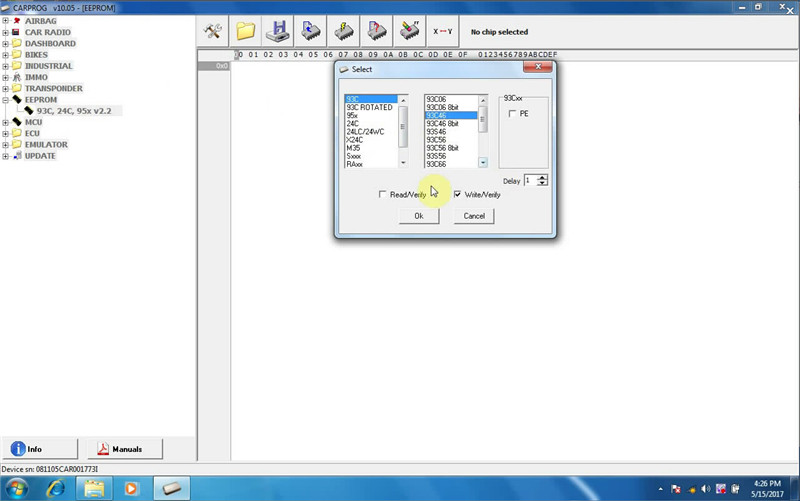
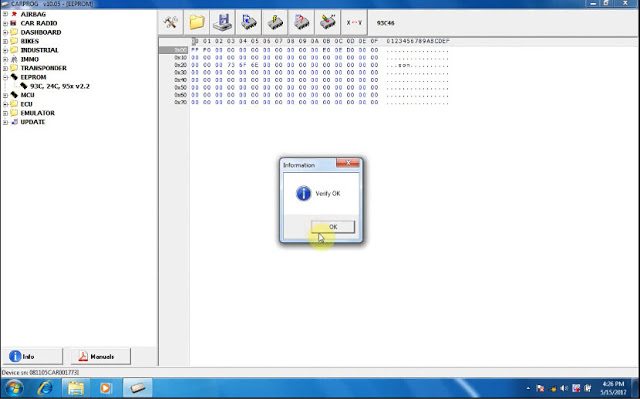
Carprog programmer 10.05 reads eeprom 93c46 successfully!
No Comments
Comments are closed.