2017 ETKA 8 is a full version of the Original VW/SEAT/SKODA/AUDI Electronic Parts Catalogue including Free Download 2017 ETKA 8 from autocardiag.com
which you can install native or virtual [VM] on every Windows 7/8/10 32Bit System.And following is a step by steps guide on how to install and update YOUR 2017 ETKA 8.
Things you need to know ETKA 8 before updating
1.It can be installed Native only on 32Bit Systems, if you have a 64Bit System please use a Virtual Machine (e.g. VMWare) with an installed 32Bit System.
2.Installation requirements : Full Admin Rights,15GB free disk space,NET Framework 2.0 or 4.0,Deactivated Windows Defender / Anti-Virus & Deactivated Firewall,Index for fast file search .
3.You can download latest software from here : https://mega.nz/#F!0YcnTQwI!JOV8tmOCw9u_-KeXAGzDfA
ETKA 8 V2017 Updated Guide,mainly quotated from original post
v2017 ETKA 8 Installation Instructions
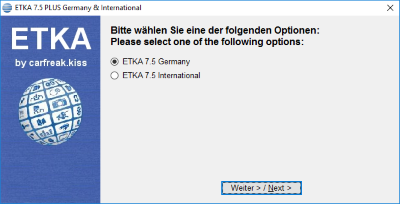
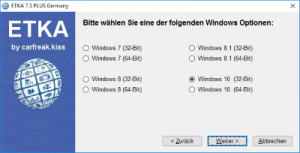


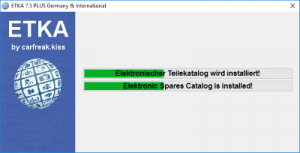
4. The System will be restarted automatically, if not please do it manually.
5. Before you start ETKA,Run the Patch ETK75P-PATCH-INT.EXE after installing ETKA 7.5 PLUS International or Run the Patch ETK75P-PATCH-GER.EXE after installing ETKA 7.5 PLUS Germany
6.YOUR ETKA 7.5 PLUS IS READY !- but outdated
7. Now we have to install the Updates,We will need Update State 1185-711-717-1185 for upgrading to ETKA 8
If you have installed the Germany version, download the Germany Updatesfile, unpack it and install the updates one by one in ascending order.Wait until you start the next update until the previous update is finished.Needed Files in the attached link: ETKA75_Germany_Updates_2017.rar
If you have installed the International version, download the International Updates file, unpack it and install the updates one by one in ascending order.
Wait until you start the next update until the previous update is finished.Needed Files in the attached link: ETKA75_International_Updates_2017.rar
Don’t try to abbreviate or you can start from scratch !
8. Make sure you have the Update State 1185-711-717-1185, you can see the actual state at the bottom line on the start page of ETKA 7.5, by clicking on the brands the state of the respective make is shown.
9. We are ready for the ETKA8 Upgrade .Run the UpgradeETK8-UPGRADE-1186-712-718-1186.EXEfrom theETKA8_Germany_Upgrade_2017.rar archive for the Germany Version.
or Run the UpgradeETK8-UPGRADE-1186-712-718-1186.EXEfrom the ETKA8_International_Upgrade_2017.rar archive for the International Version.
10.YOUR ETKA 8 IS READY !
==============================
E-mail:autocardiag@gmail.com
Skype:AutoDiag
Whatsapp:86-13667154167
Website : www.autocardiag.com
==============================
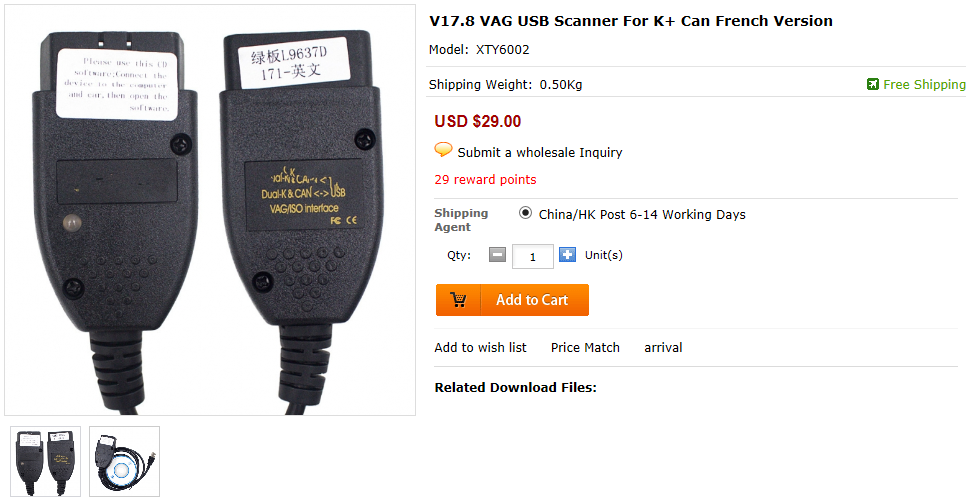
No Comments
Comments are closed.