
How to update vas 5054a Diagnostic Tool firmware
Here you go mate, what fantomel posted long time ago regarding VAS 5054A firmware update, incl. how to upgrade, where to replace firmware.
First, THANKS fantomel for this.
Download vas5054a firmware update fix: (by Fantomel)
https://mega.nz/#!MSIj1aJJ!XDWayKXbrN8fTqogwoA_26ECIMYCctHl11zUKB6Rdrg

If your vas 5054a head does not have AMB2300 BT Module then you will have a problem with firmware newer then 1.20.020
To fix this and make it work you must replace after install of package these files from 1.20.020 to your current version
for odis-s 2.2.3 and 2.2.4
C:\ODIS-DIAG-MODULES\PDUAPI\VEN-SOFTING\1.20.023\VeCom\VAS5054
for odis-s 2.2.6
C:\Program Files\Softing\D-PDU API\1.20.029\VeCom\VAS5054
for odis-e 6.2.2?
C:\Program Files\Softing\D-PDU API\1.20.023\VeCom\VAS5054
for odis-s 3.0.0
C:\Program Files\Softing\D-PDU API\1.20.034\VeCom\VAS5054
How to update vas 5054a firmware:
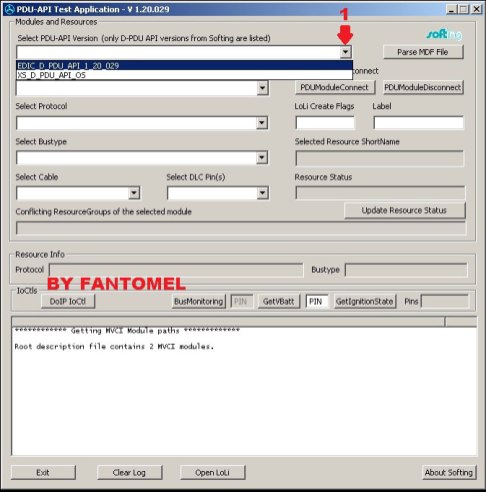
How to tell a good VAS 5054A Bluetooth by PCB:
There are two types of Bluetooth modules with vas 5054a scanners
High-quality 5054 with Good Bluetooth module A

Common vas 5054a with Normal Bluetooth module B
Tip: using 5054a via bluetooth connection
The diagnostic base system can access the VAS 5054A via Bluetooth. After a connection via Bluetooth to the VAS 5054A has been set up, the Bluetooth software provides a virtual serial COM port (Bluetooth Serial Port Profile). The Diagnostic Base System uses this COM port to communicate with the VAS 5054A. You need to specify this port when you install the diagnostic application.
==================================
24hour Online Customer Service:
E-mail:autocardiag@gmail.com
Skype:Marshall.obd2
Whatsapp:86-13476108995
http://www.autocardiag.com
==================================
No Comments