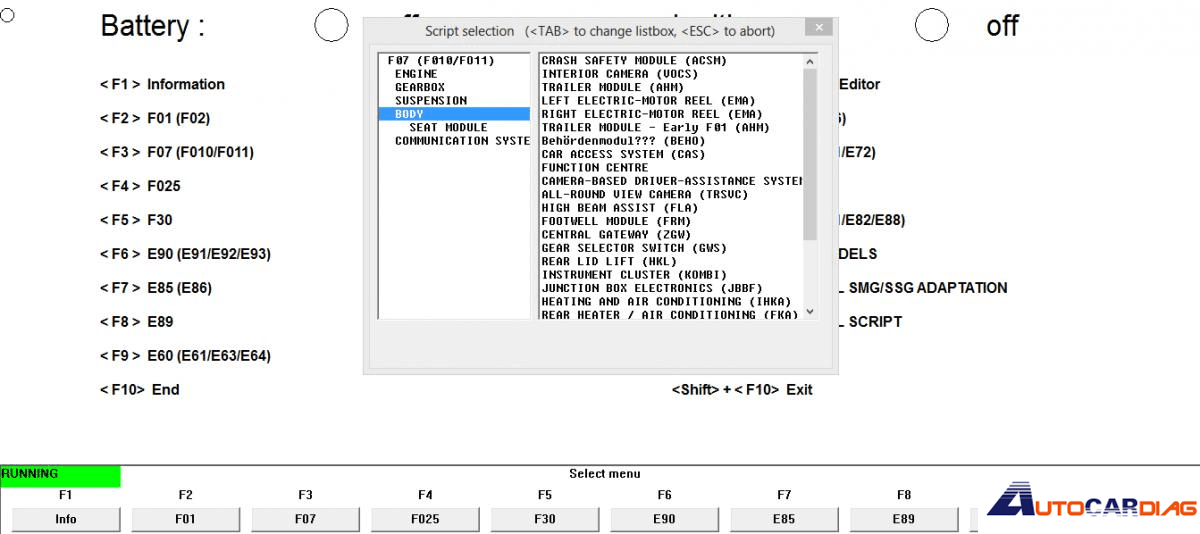BMW INPA K+CAN With FT232RL Chip K DCAN USB Interface Interface USB OBD2 for BMW – INPA/Ediabas – K+DCAN allows full diagnostic of BMW from 1998 to 2008 (all functions as in OMNITEC interface). Build in 2 lines K and D-Can magisterial Yes, INPA software works with BMW Fxx Chassis, so long as you have the Fxx .IPO files installed. It will use whatever interface you have defined in EDIABAS.ini, so BMW ENET cable is fine. Also,ICOM A2 is definitely ok. Here is my INPA 5.06 with Fxx Scripts: INPA is not updateable with SP=Daten as it uses only the . PRG files in EDIABAS and its own .iPO files. Here is a full INPA with F and E series for you to download, but no one holds the responsibility for what you will do. If you don’t wanna take any risk with INPA K+DCAN, here is a tested version for you: http://www.autocardiag.com/inpa-kcan-with-ft232rl-chip-for-bmw-obd2-interface-p-468.html Download full INPA on Mega: (on your own risk) https://mega.nz/#F!atxDATqT!r6SO9Wu75GuDJmpbTTO48Q BMW Standard Tools 212 – Install First Includes (EDIABAS v.7.30, Tool32 v.4.03, INPA v.5.06, WinKFP v.5.31 & NCS Expert v.4.01). INPA_Fxx_v.2 – Install Second Copy INPA_Fxx_v.2 folder to C:\EC-Apps\INPA_Fxx_v.2 and EDIABAS to C:\EDIABAS overriding existing EDIABAS Folder. Run INPALOAD.exe from INPA_Fxx_v.2 BIN folder (C:\EC-Apps\INPA_Fxx_v.2\BIN\INPALOAD.exe). Note: DISABLE WINDOWS FIREWALL ANY ANY VIRUS SOFTWARE. Note: For Exx connection, you will need to change EDIABAS.ini file to “INTERFACE = STD:OBD” and edit OBD.ini Com Port settings accordingly to match you PC’s Com Port settings. The quick diagnose with inpa is much easier…
BMW INPA K+CAN With FT232RL Chip K DCAN USB Interface Interface USB OBD2 for BMW – INPA/Ediabas – K+DCAN allows full diagnostic of BMW from 1998 to 2008 (all functions as in OMNITEC interface). Build in 2 lines K and D-Can magisterial BMW INPA Ediabas 5.0.2 download, inpa 5.06 download, inpa 6.4.7 download here…and install it on Windows XP/ Vista or Windows 7/ 8/ 10 (32bit or 64bit), to get it work with K+DCAN USB cable. INPA download INPA 5.0.2 download (tested OK) Inpa v5.0.2 Ediabas v6.4.7.rar INPA 5.0.6.rar INPA/ediabas 6.4.3 full.rar ediabas 6.4.7 inpa 5.0.1.iso More: INPA Ediabas download BMW inpa cable Basically, there are two methods for users to get the INPA K+DCAN usb cable, to buy a complete one or simply build one yourself. Read the following to get it. One way is to build a cable yourself. Cost for this would probably range anywhere between 10 to 20 bucks. You will need to solder a bit but it’s nothing too serious if you follow the instructions to the letter. Its actually very simple that any average person can do that has access to a drill and a soldering gun. Tools needed.. 1. Small philip screwdriver to take…