VAG COM 17.8.0 Supports Multi-Languages For Sale Now ! Compared to V17.8 VAG USB Scanner For K+ Can French Version, V17.8 VAG USB Scanner For K+ Can English Version,the Newest HEX-V2 VCDS VAG COM 17.8.0 added following languages optional
CN Chinese 17.1.3
EN English 17.8
NEZ Danish 17.8
DE German 17.8
EST Spanish 17.1.3
FRM French 17.8
ITT Italian 17.1.3
HGJ Hungarian 17.8
AKP Polish 17.1.3
ROJ Romanian 17.8
RUS Russian 17.1.3
PTT Portuguese 17.1.3
AER Sweden 17.8
All of these software installed in one CD,customers can directly install software from CD or you can download from here : http://dltemp.ross-tech.com/VCDS/download/H08aUg/VCDS-Release-17.8.1-Installer.exe ,no password.
And following is a step by steps guide on how to install Vagcom 17.8 HEX CAN USB Interface
Step 1.Unizpped software from CD and copy the software you downloaded to the desktop.
Step 2. Double click the icon desktop,wait for installing.
Step 3. Run VCDS software,connect VCDS VAG COM to your computer USB interface.
Step 4. Click options2.4 Click Test,show that VCDS VAG COM hardware has been activated
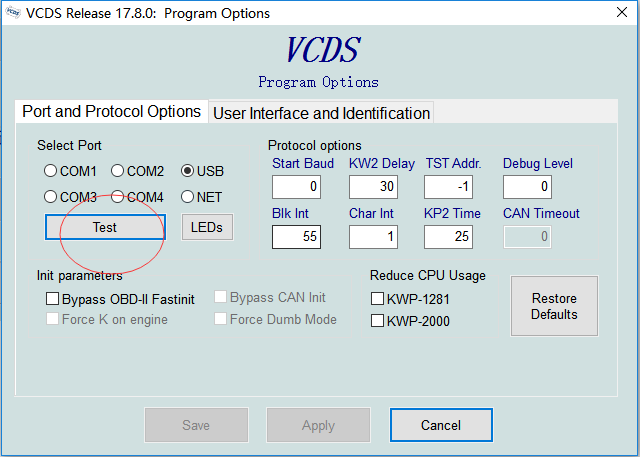
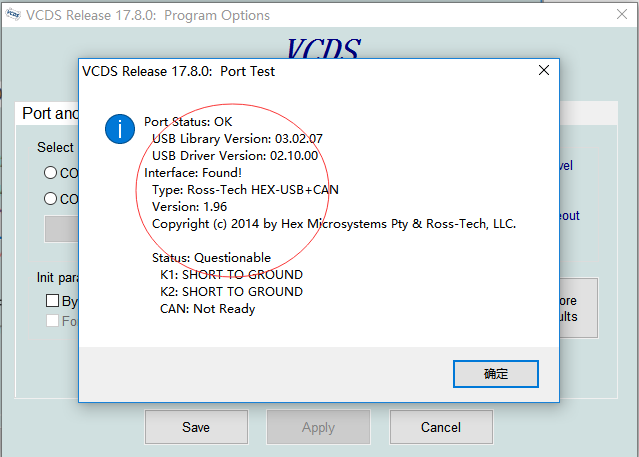
Step 5. Then click save,you can use VCDS VAG COM to test your car.As shown,choose function you want.
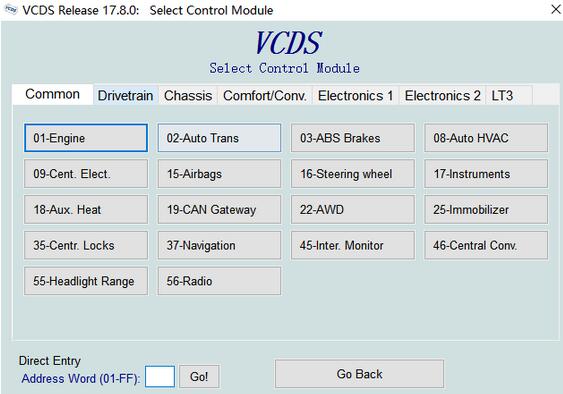
24hour Online Customer Service:
E-mail:Autocardiag@gmail.com
Skype:AutoDiag
Whatsapp:86-13667154167
No Comments
Comments are closed.