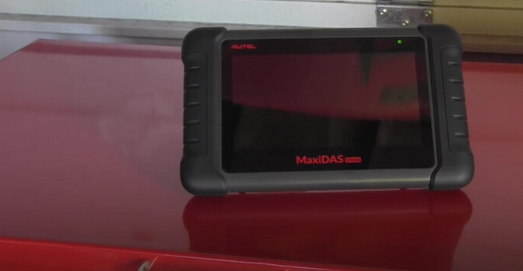Which is better LAUNCH X431 vs AUTEL maxidas? Autel maxidas ds708 vs launch x431 pro: Name Autel MaxiDAS DS708 2017 Launch X431 V 8 inch Picture Price $807.50+5% off $799 (Contact us for a discount code) Highlight Good feedback;Best price; But stop production 8 inch screen;No need authorization; No country and language limitation; Best coverage of European & USA cars Wifi YES YES Bluetooth NO YES Print Yes Yes Language English, Spanish, French, German, Portuguese,Russian English, German, Japanese, Russian, French, Korea, Arabic, Spanish, Italy, Portuguese, Polish, Turkish, Dutch, Greek, Hungarian, Arabic, Danish, Persian, Romanian, Serbian, Finnish, Swedish and Czech Reset Language Ask for help via the Autel factory if you wanna change a language Download software and change the setup language yourself Update 1-year free update online 2-year free update online Operation System Windows CE Android 4.2 Memory 4GB SD card 16GB SD card (expandable by up to 32 GB) CPU ARM9+ARM7 Quod-core processor Quad core 1.3 GHz Main Function Obdii Diagnosis Full system obdii Diagnosis Special Function key programming, such as 99 Nissan Maxima2004 infiniti G35 Oil Reset ServiceSteering Angle Calibration Electronic Parking Brake Reset Battery Register / Battery Maintenance ABS Bleeding Electronic Throttle Position Reset / Learn Diesel Particulate Filter…
How to use Autel MaxiDAS DS808 diagnose Mercedes-Benz ? Let’s unpack and unbox the Autel MaxiDAS DS808 and see together what it will do out of box no registration, no update, no nothing. So let’s go ahead to plug the OBDII cable to the DS808 for the first time, Press the power button at the top, and you can slide the lock button. Both of my previous scanners one goes for 150 dollar and another one reaches 400 dollars are not able to access to the computer of airbags, so let’s see out of box without any updates and registration of this MaxiDas DS808 scanner can do for you. As you can see, a red warning SRS light and watch the information sent, and it’s the reason why I need to get back DS808 scanner and find out what is happening to the vehicle. Here you are, the MaxiDAS DS808 scanner is connected to the OBDII port of vehicle and the ignition is on. So let’s see what we can do, let’s go to diagnostic. Definitely go for “Automatic selection” I don’t want to tap the VIN, so I will read it automatically. And here you are, it is really pretty fast, this…
Autel MaxiDAS DS808 based on the Android operating system, MaxiDAS DS808 is featured with an extensive coverage of OE-level diagnostics. Installed with a fast quad-core processor, DS808 offers maximum convenience and efficiency for your diagnosis and analysis. The intuitive user interface makes using the device effortless through a 7-inch LCD touchscreen that displays at 1024 x 600 quality. Autel Maxidas DS808 auto diagnostic tool Can be a perfect replacement Maxidas DS708 pro,Autel Maxidas DS808 Autel scan tool Support one year free update,Maxidas DS808 supports Injector coding and key coding functions. Autel Maxidas DS808 Autel DS808 scan tool Support one year free update Based on the Android operating system, MaxiDAS DS808 is the update version of Autel DS708 which is featured with an extensive coverage of OE-level diagnostics. Installed with a fast quad-core processor, DS808 offers maximum convenience and efficiency for your diagnosis and analysis Autel MaxiDAS DS808 Scanner Feature and Screen Display How to update Autel DS808 software? 1. Make sure the Display Tablet is connected to a power source with stable access to the internet. 2. Tap the Update application button from the MaxiDAS Job Menu;or tap the update notification message when received one;or tap the Update icon on Vehicle…