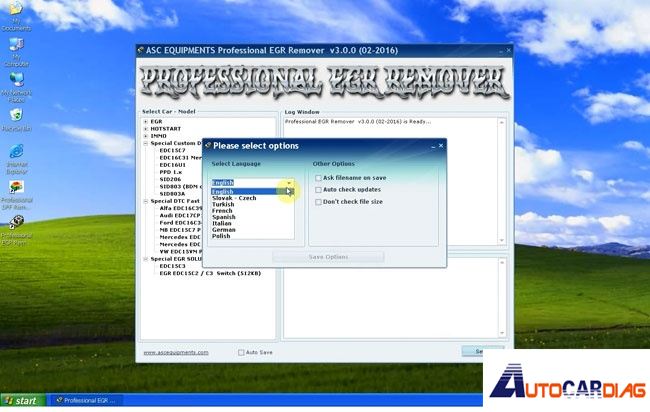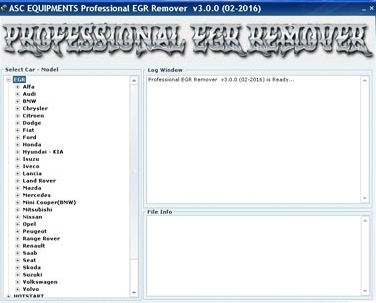Install and activate the professional DPF EGR removal software Here is the step-by-step guide on installing ASC Equipments Professional DPF+EGR REMOVER 3.0 full software. Software: 2016.02 Software for ONE laptop Operating system: WinXP to Win8.1, Win10 (32 + 64 bits) Multi-language: English, German, French, Spanish, Italian, Turkish, Slovak – Czech, Romanian, Portuguese, Polish, Dutch Compatible programmer: Fgtech Galletto, KESS V2, K-tag Master, MPPS, CMD ect. readers – File writers work 100% with these programs. Bosch, Siemens, Denso, Visteon, Delphi, Marelli ECU Transtron are supported !! Open and unzip Professional PDF remover.zip and Professional EGR remover.zip file on desktop separately Open Professional PDF remover on desktop, select software Language Welcome to PDF remover setup wizard, click on Next Tick “Create a Desktop Icon”, click on Next click on Install Open Professional EGR remover software on desktop select software language Welcome to Egr remover setup wizard, click on Next Tick “Create a Desktop Icon”, click on Next click on Install EGR remover has been installed, click Finish to close this wizard. Delete both PDF remover and EGR remover on desktop Create a new txt notepad name “id” Open Professional PDF remover shortcut on desktop, copy HWID to notepad Open Professional EGR remover shortcut on desktop, copy HWID to notepad Please send…
Install and activate the professional DPF EGR removal software Here is the step-by-step guide on installing ASC Equipments Professional DPF+EGR REMOVER 3.0 full software. Software: 2016.02 Software for ONE laptop Operating system: WinXP to Win8.1, Win10 (32 + 64 bits) Multi-language: English, German, French, Spanish, Italian, Turkish, Slovak – Czech, Romanian, Portuguese, Polish, Dutch Compatible programmer: Fgtech Galletto, KESS V2, K-tag Master, MPPS, CMD ect. readers – File writers work 100% with these programs. Bosch, Siemens, Denso, Visteon, Delphi, Marelli ECU Transtron are supported !! Open and unzip Professional PDF remover.zip and Professional EGR remover.zip file on desktop separately Open Professional PDF remover on desktop, select software Language Welcome to PDF remover setup wizard, click on Next Tick “Create a Desktop Icon”, click on Next click on Install Open Professional EGR remover software on desktop select software language Welcome to Egr remover setup wizard, click on Next Tick “Create a Desktop Icon”, click on Next click on Install EGR remover has been installed, click Finish to close this wizard. Delete both PDF remover and EGR remover on desktop Create a new txt notepad name “id” Open Professional PDF remover shortcut on desktop, copy HWID to notepad Open Professional EGR remover shortcut on desktop, copy HWID to notepad Please send…
2017 Ktag 7.020 2.23 No Token Limited Support Online Full Protocols With GPT cable Check below KTAG V7.020 Ksuite V2.23 screenshots! In general, KTAG V7.020 add more than 100 ECU protocols newly supported. Here you are going to download the KTAG K-suite 2.23 car& ECU list: http://www.autocardiag.com/ktag-ktag-7020-full-european-version-support-online-no-token-limited-p-698.html Some screenshots of KTAG FW 7.020 Ksuite V2.23 new ECU protocols: BDM 68K (CAT ADEM III, etc) BDM HC12 (Continental Siemens VDO, etc) BDM HC16 (DENSO 21175, etc) BDM MPC5XX (BOSCH EDC16/16+, BOSCH EDC7, BOSCH ME9/9+, etc ) BOOTLOADER M32R (DENSO 21175, etc) And KTAG Firmware 7.020 PCB Board for checking: